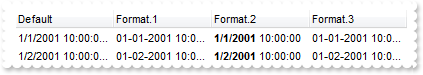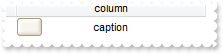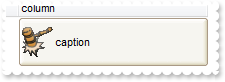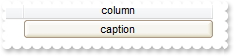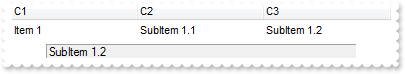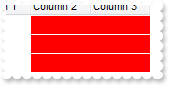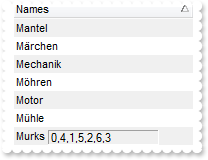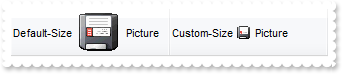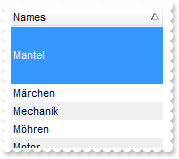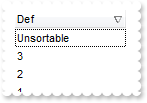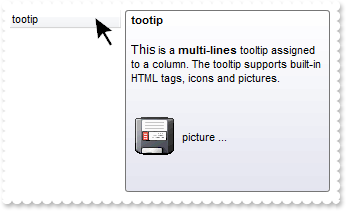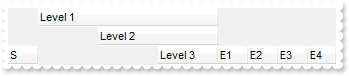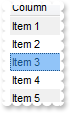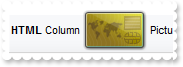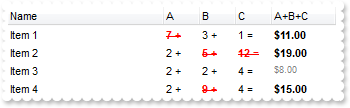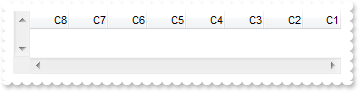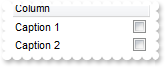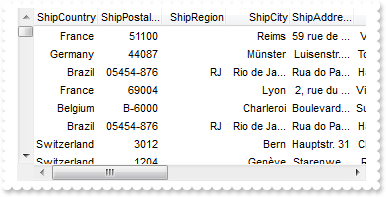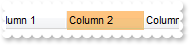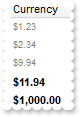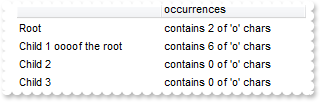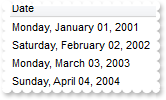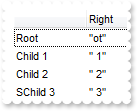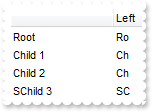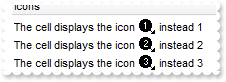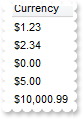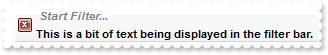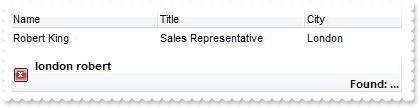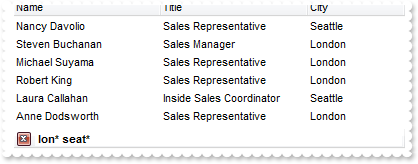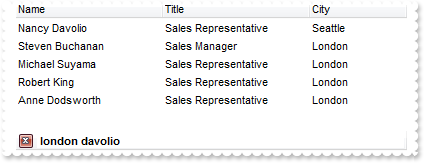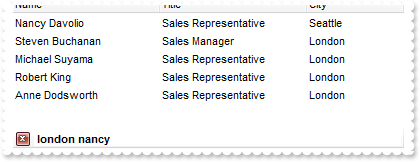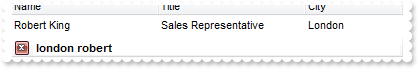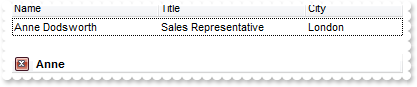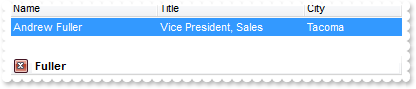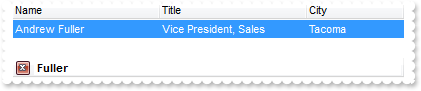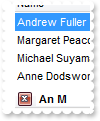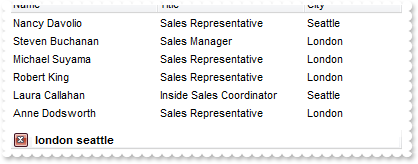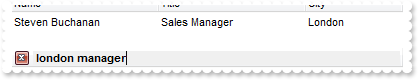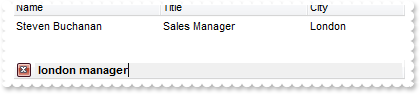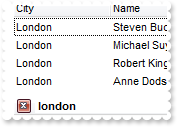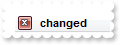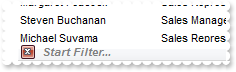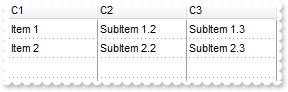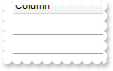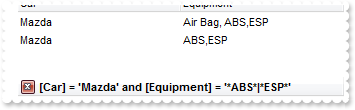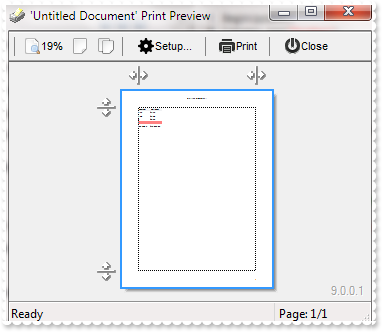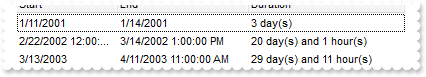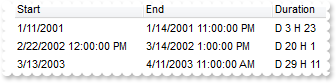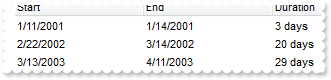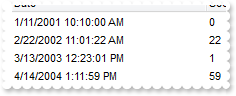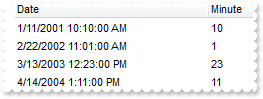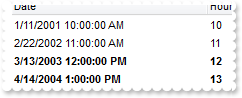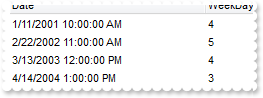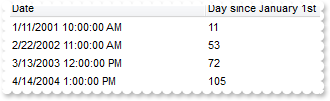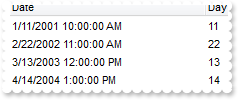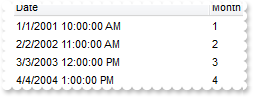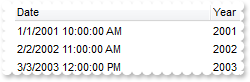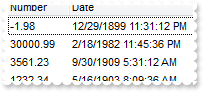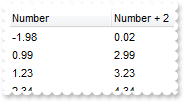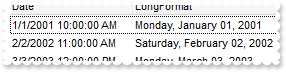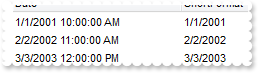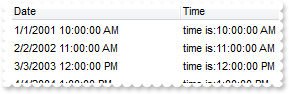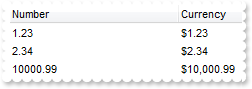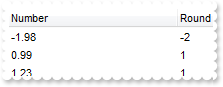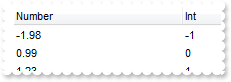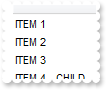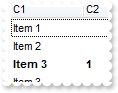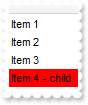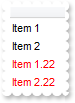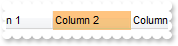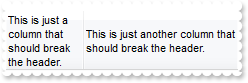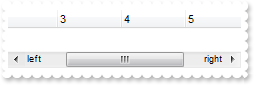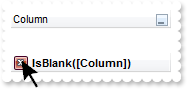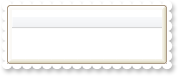|
400
|
Can I change the format of date to be shown in the control
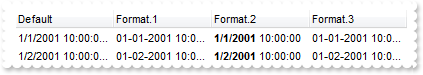
Procedure OnCreate
Forward Send OnCreate
Variant voColumns
Get ComColumns to voColumns
Handle hoColumns
Get Create (RefClass(cComColumns)) to hoColumns
Set pvComObject of hoColumns to voColumns
Get ComAdd of hoColumns "Default" to Nothing
Variant voColumn
Get ComAdd of hoColumns "Format.1" to voColumn
Handle hoColumn
Get Create (RefClass(cComColumn)) to hoColumn
Set pvComObject of hoColumn to voColumn
Set ComComputedField of hoColumn to "%0"
Set ComFormatColumn of hoColumn to "dateF(value) replace `/` with `-`"
Send Destroy to hoColumn
Variant voColumn1
Get ComAdd of hoColumns "Format.2" to voColumn1
Handle hoColumn1
Get Create (RefClass(cComColumn)) to hoColumn1
Set pvComObject of hoColumn1 to voColumn1
Set ComComputedField of hoColumn1 to "%0"
Set ComDef of hoColumn1 OLEexCaptionFormat to 1
Set ComFormatColumn of hoColumn1 to "`<b>`+ shortdate(value) + `</b> ` + timeF(value)"
Send Destroy to hoColumn1
Variant voColumn2
Get ComAdd of hoColumns "Format.3" to voColumn2
Handle hoColumn2
Get Create (RefClass(cComColumn)) to hoColumn2
Set pvComObject of hoColumn2 to voColumn2
Set ComComputedField of hoColumn2 to "%0"
Set ComDef of hoColumn2 OLEexCaptionFormat to 1
Set ComFormatColumn of hoColumn2 to "( dateF(value) replace `/` with `-` ) + ` <b>`+ ( weekday(value) case ( 0 : `Su`; 1 : `Mo`; 2 : `Tu`; 3 : `We`; 4 : `Th`; 5 : `Fr`; 6 : `Sa`) )"
Send Destroy to hoColumn2
Send Destroy to hoColumns
Variant voItems
Get ComItems to voItems
Handle hoItems
Get Create (RefClass(cComItems)) to hoItems
Set pvComObject of hoItems to voItems
Get ComAdd of hoItems "1/1/2001 10:00:00 AM" to Nothing
Get ComAdd of hoItems "1/2/2001 10:00:00 AM" to Nothing
Send Destroy to hoItems
End_Procedure
|
|
399
|
How can I put a picture on the cell's background (method 3)
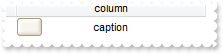
Procedure OnCreate
Forward Send OnCreate
Variant voAppearance
Get ComVisualAppearance to voAppearance
Handle hoAppearance
Get Create (RefClass(cComAppearance)) to hoAppearance
Set pvComObject of hoAppearance to voAppearance
Get ComAdd of hoAppearance 1 "c:\exontrol\images\normal.ebn" to Nothing
Send Destroy to hoAppearance
Variant voAppearance1
Get ComVisualAppearance to voAppearance1
Handle hoAppearance1
Get Create (RefClass(cComAppearance)) to hoAppearance1
Set pvComObject of hoAppearance1 to voAppearance1
Get ComAdd of hoAppearance1 2 "CP:1 0 0 -164 0" to Nothing
Send Destroy to hoAppearance1
Variant voColumns
Get ComColumns to voColumns
Handle hoColumns
Get Create (RefClass(cComColumns)) to hoColumns
Set pvComObject of hoColumns to voColumns
Get ComAdd of hoColumns "column" to Nothing
Variant voColumn
Get ComAdd of hoColumns "column" to voColumn
Handle hoColumn
Get Create (RefClass(cComColumn)) to hoColumn
Set pvComObject of hoColumn to voColumn
Set ComAlignment of hoColumn to OLECenterAlignment
Set ComHeaderAlignment of hoColumn to OLECenterAlignment
Send Destroy to hoColumn
Send Destroy to hoColumns
Variant voItems
Get ComItems to voItems
Handle hoItems
Get Create (RefClass(cComItems)) to hoItems
Set pvComObject of hoItems to voItems
Variant i
Get ComAdd of hoItems Nothing to i
Set ComSelectableItem of hoItems i to False
Set ComCaption of hoItems i 1 to "caption"
Set ComCellBackColor of hoItems i 1 to |CI$2000000
Send Destroy to hoItems
End_Procedure
|
|
398
|
How can I put a picture on the cell's background (method 2)
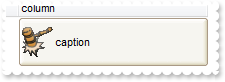
Procedure OnCreate
Forward Send OnCreate
Variant voAppearance
Get ComVisualAppearance to voAppearance
Handle hoAppearance
Get Create (RefClass(cComAppearance)) to hoAppearance
Set pvComObject of hoAppearance to voAppearance
Get ComAdd of hoAppearance 1 "c:\exontrol\images\normal.ebn" to Nothing
Send Destroy to hoAppearance
Variant voColumns
Get ComColumns to voColumns
Handle hoColumns
Get Create (RefClass(cComColumns)) to hoColumns
Set pvComObject of hoColumns to voColumns
Get ComAdd of hoColumns "column" to Nothing
Get ComAdd of hoColumns "column" to Nothing
Send Destroy to hoColumns
Variant voItems
Get ComItems to voItems
Handle hoItems
Get Create (RefClass(cComItems)) to hoItems
Set pvComObject of hoItems to voItems
Variant i
Get ComAdd of hoItems Nothing to i
Set ComSelectableItem of hoItems i to False
Set ComCaption of hoItems i 1 to "caption"
Set ComCellBackColor of hoItems i 1 to |CI$1000000
Variant vPicture
Get ComExecuteTemplate "loadpicture(`c:\exontrol\images\auction.gif`)" to vPicture
Set ComCellPicture of hoItems i 1 to (vPicture)
Set ComCellPictureWidth of hoItems i 1 to 128
Variant v
Get ComDefaultItemHeight to v
Set ComCellPictureHeight of hoItems i 1 to v
Send Destroy to hoItems
End_Procedure
|
|
397
|
How can I put a picture on the cell's background (method 1)
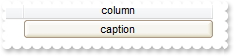
Procedure OnCreate
Forward Send OnCreate
Variant voAppearance
Get ComVisualAppearance to voAppearance
Handle hoAppearance
Get Create (RefClass(cComAppearance)) to hoAppearance
Set pvComObject of hoAppearance to voAppearance
Get ComAdd of hoAppearance 1 "c:\exontrol\images\normal.ebn" to Nothing
Send Destroy to hoAppearance
Variant voColumns
Get ComColumns to voColumns
Handle hoColumns
Get Create (RefClass(cComColumns)) to hoColumns
Set pvComObject of hoColumns to voColumns
Get ComAdd of hoColumns "column" to Nothing
Variant voColumn
Get ComAdd of hoColumns "column" to voColumn
Handle hoColumn
Get Create (RefClass(cComColumn)) to hoColumn
Set pvComObject of hoColumn to voColumn
Set ComAlignment of hoColumn to OLECenterAlignment
Set ComHeaderAlignment of hoColumn to OLECenterAlignment
Send Destroy to hoColumn
Send Destroy to hoColumns
Variant voItems
Get ComItems to voItems
Handle hoItems
Get Create (RefClass(cComItems)) to hoItems
Set pvComObject of hoItems to voItems
Variant i
Get ComAdd of hoItems Nothing to i
Set ComSelectableItem of hoItems i to False
Set ComCaption of hoItems i 1 to "caption"
Set ComCellBackColor of hoItems i 1 to |CI$1000000
Send Destroy to hoItems
End_Procedure
|
|
396
|
How do I access the cells, or how do I get the values in the columns
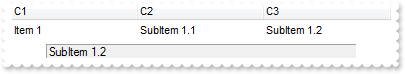
Procedure OnCreate
Forward Send OnCreate
Variant voColumns
Get ComColumns to voColumns
Handle hoColumns
Get Create (RefClass(cComColumns)) to hoColumns
Set pvComObject of hoColumns to voColumns
Get ComAdd of hoColumns "C1" to Nothing
Get ComAdd of hoColumns "C2" to Nothing
Get ComAdd of hoColumns "C3" to Nothing
Send Destroy to hoColumns
Variant voItems
Get ComItems to voItems
Handle hoItems
Get Create (RefClass(cComItems)) to hoItems
Set pvComObject of hoItems to voItems
Variant h
Get ComAdd of hoItems "Item 1" to h
Set ComCaption of hoItems h 1 to "SubItem 1.1"
Set ComCaption of hoItems h 2 to "SubItem 1.2"
Showln (ComCaption(hoItems,h,2))
Send Destroy to hoItems
End_Procedure
|
|
395
|
How can I apply the same ConditionalFormat on more than 1(one) column (multiple columns and not on item)
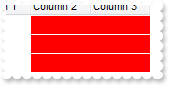
Procedure OnCreate
Forward Send OnCreate
Send ComBeginUpdate
Variant voConditionalFormats
Get ComConditionalFormats to voConditionalFormats
Handle hoConditionalFormats
Get Create (RefClass(cComConditionalFormats)) to hoConditionalFormats
Set pvComObject of hoConditionalFormats to voConditionalFormats
Variant voConditionalFormat
Get ComAdd of hoConditionalFormats "1" "K1" to voConditionalFormat
Handle hoConditionalFormat
Get Create (RefClass(cComConditionalFormat)) to hoConditionalFormat
Set pvComObject of hoConditionalFormat to voConditionalFormat
Set ComBackColor of hoConditionalFormat to (RGB(255,0,0))
Set ComApplyTo of hoConditionalFormat to |CI$1
Send Destroy to hoConditionalFormat
Send Destroy to hoConditionalFormats
Variant voConditionalFormats1
Get ComConditionalFormats to voConditionalFormats1
Handle hoConditionalFormats1
Get Create (RefClass(cComConditionalFormats)) to hoConditionalFormats1
Set pvComObject of hoConditionalFormats1 to voConditionalFormats1
Variant voConditionalFormat1
Get ComAdd of hoConditionalFormats1 "1" "K2" to voConditionalFormat1
Handle hoConditionalFormat1
Get Create (RefClass(cComConditionalFormat)) to hoConditionalFormat1
Set pvComObject of hoConditionalFormat1 to voConditionalFormat1
Set ComBackColor of hoConditionalFormat1 to (RGB(255,0,0))
Set ComApplyTo of hoConditionalFormat1 to |CI$2
Send Destroy to hoConditionalFormat1
Send Destroy to hoConditionalFormats1
Set ComMarkSearchColumn to False
Set ComDrawGridLines to (|CI$fffffffc + OLEexVLines)
Variant voColumns
Get ComColumns to voColumns
Handle hoColumns
Get Create (RefClass(cComColumns)) to hoColumns
Set pvComObject of hoColumns to voColumns
Get ComAdd of hoColumns "Column 1" to Nothing
Get ComAdd of hoColumns "Column 2" to Nothing
Get ComAdd of hoColumns "Column 3" to Nothing
Send Destroy to hoColumns
Variant voItems
Get ComItems to voItems
Handle hoItems
Get Create (RefClass(cComItems)) to hoItems
Set pvComObject of hoItems to voItems
Get ComAdd of hoItems Nothing to Nothing
Get ComAdd of hoItems Nothing to Nothing
Get ComAdd of hoItems Nothing to Nothing
Send Destroy to hoItems
Send ComEndUpdate
End_Procedure
|
|
394
|
How can I get the list of items as they are displayed
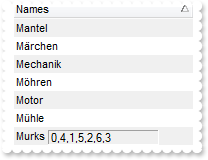
Procedure OnCreate
Forward Send OnCreate
Send ComBeginUpdate
Set ComBackColorAlternate to (RGB(240,240,240))
Variant voColumns
Get ComColumns to voColumns
Handle hoColumns
Get Create (RefClass(cComColumns)) to hoColumns
Set pvComObject of hoColumns to voColumns
Get ComAdd of hoColumns "Names" to Nothing
Send Destroy to hoColumns
Variant voItems
Get ComItems to voItems
Handle hoItems
Get Create (RefClass(cComItems)) to hoItems
Set pvComObject of hoItems to voItems
Get ComAdd of hoItems "Mantel" to Nothing
Get ComAdd of hoItems "Mechanik" to Nothing
Get ComAdd of hoItems "Motor" to Nothing
Get ComAdd of hoItems "Murks" to Nothing
Get ComAdd of hoItems "Märchen" to Nothing
Get ComAdd of hoItems "Möhren" to Nothing
Get ComAdd of hoItems "Mühle" to Nothing
Send Destroy to hoItems
Variant voColumns1
Get ComColumns to voColumns1
Handle hoColumns1
Get Create (RefClass(cComColumns)) to hoColumns1
Set pvComObject of hoColumns1 to voColumns1
Variant voColumn
Get ComItem of hoColumns1 0 to voColumn
Handle hoColumn
Get Create (RefClass(cComColumn)) to hoColumn
Set pvComObject of hoColumn to voColumn
Set ComSortOrder of hoColumn to OLESortAscending
Send Destroy to hoColumn
Send Destroy to hoColumns1
Send ComEndUpdate
Showln (ComGetItems(Self,1))
End_Procedure
|
|
393
|
Is posible to reduce the size of the picture to be shown in the column's caption
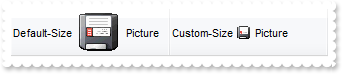
Procedure OnCreate
Forward Send OnCreate
Send ComBeginUpdate
Set ComHTMLPicture "pic1" to "c:\exontrol\images\zipdisk.gif"
Set ComHeaderHeight to 48
Variant voColumns
Get ComColumns to voColumns
Handle hoColumns
Get Create (RefClass(cComColumns)) to hoColumns
Set pvComObject of hoColumns to voColumns
Variant voColumn
Get ComAdd of hoColumns "DefaultSize" to voColumn
Handle hoColumn
Get Create (RefClass(cComColumn)) to hoColumn
Set pvComObject of hoColumn to voColumn
Set ComHTMLCaption of hoColumn to "Default-Size <img>pic1</img> Picture"
Send Destroy to hoColumn
Send Destroy to hoColumns
Variant voColumns1
Get ComColumns to voColumns1
Handle hoColumns1
Get Create (RefClass(cComColumns)) to hoColumns1
Set pvComObject of hoColumns1 to voColumns1
Variant voColumn1
Get ComAdd of hoColumns1 "CustomSize" to voColumn1
Handle hoColumn1
Get Create (RefClass(cComColumn)) to hoColumn1
Set pvComObject of hoColumn1 to voColumn1
Set ComHTMLCaption of hoColumn1 to "Custom-Size <img>pic1:16</img> Picture"
Send Destroy to hoColumn1
Send Destroy to hoColumns1
Send ComEndUpdate
End_Procedure
|
|
392
|
How can I change the color, font, bold etc for the items/cells in the same column or for the entire column

Procedure OnCreate
Forward Send OnCreate
Send ComBeginUpdate
Set ComMarkSearchColumn to False
Variant voConditionalFormats
Get ComConditionalFormats to voConditionalFormats
Handle hoConditionalFormats
Get Create (RefClass(cComConditionalFormats)) to hoConditionalFormats
Set pvComObject of hoConditionalFormats to voConditionalFormats
Variant voConditionalFormat
Get ComAdd of hoConditionalFormats "1" Nothing to voConditionalFormat
Handle hoConditionalFormat
Get Create (RefClass(cComConditionalFormat)) to hoConditionalFormat
Set pvComObject of hoConditionalFormat to voConditionalFormat
Set ComBold of hoConditionalFormat to True
Set ComForeColor of hoConditionalFormat to (RGB(255,0,0))
Set ComApplyTo of hoConditionalFormat to |CI$1
Send Destroy to hoConditionalFormat
Send Destroy to hoConditionalFormats
Variant voColumns
Get ComColumns to voColumns
Handle hoColumns
Get Create (RefClass(cComColumns)) to hoColumns
Set pvComObject of hoColumns to voColumns
Get ComAdd of hoColumns "C1" to Nothing
Send Destroy to hoColumns
Variant voColumns1
Get ComColumns to voColumns1
Handle hoColumns1
Get Create (RefClass(cComColumns)) to hoColumns1
Set pvComObject of hoColumns1 to voColumns1
Variant voColumn
Get ComAdd of hoColumns1 "C2" to voColumn
Handle hoColumn
Get Create (RefClass(cComColumn)) to hoColumn
Set pvComObject of hoColumn to voColumn
Set ComHeaderBold of hoColumn to True
Set ComHTMLCaption of hoColumn to "<fgcolor=FF0000>C2"
Send Destroy to hoColumn
Send Destroy to hoColumns1
Variant voItems
Get ComItems to voItems
Handle hoItems
Get Create (RefClass(cComItems)) to hoItems
Set pvComObject of hoItems to voItems
Set ComCaption of hoItems (ComAdd(hoItems,10)) 1 to 11
Set ComCaption of hoItems (ComAdd(hoItems,12)) 1 to 13
Send Destroy to hoItems
Send ComEndUpdate
End_Procedure
|
|
391
|
Is it possible to limit the height of item while resizing the row
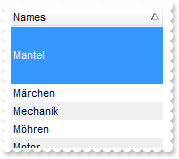
// Occurs after a new Item is inserted to Items collection.
Procedure OnComAddItem Integer llItem
Forward Send OnComAddItem llItem
Variant voItems
Get ComItems to voItems
Handle hoItems
Get Create (RefClass(cComItems)) to hoItems
Set pvComObject of hoItems to voItems
Set ComItemMinHeight of hoItems llItem to 18
Send Destroy to hoItems
Variant voItems1
Get ComItems to voItems1
Handle hoItems1
Get Create (RefClass(cComItems)) to hoItems1
Set pvComObject of hoItems1 to voItems1
Set ComItemMaxHeight of hoItems1 llItem to 72
Send Destroy to hoItems1
End_Procedure
Procedure OnCreate
Forward Send OnCreate
Send ComBeginUpdate
Set ComItemsAllowSizing to OLEexResizeItem
Set ComScrollBySingleLine to False
Set ComBackColorAlternate to (RGB(240,240,240))
Variant voColumns
Get ComColumns to voColumns
Handle hoColumns
Get Create (RefClass(cComColumns)) to hoColumns
Set pvComObject of hoColumns to voColumns
Get ComAdd of hoColumns "Names" to Nothing
Send Destroy to hoColumns
Variant voItems2
Get ComItems to voItems2
Handle hoItems2
Get Create (RefClass(cComItems)) to hoItems2
Set pvComObject of hoItems2 to voItems2
Get ComAdd of hoItems2 "Mantel" to Nothing
Get ComAdd of hoItems2 "Mechanik" to Nothing
Get ComAdd of hoItems2 "Motor" to Nothing
Get ComAdd of hoItems2 "Murks" to Nothing
Get ComAdd of hoItems2 "Märchen" to Nothing
Get ComAdd of hoItems2 "Möhren" to Nothing
Get ComAdd of hoItems2 "Mühle" to Nothing
Send Destroy to hoItems2
Variant voColumns1
Get ComColumns to voColumns1
Handle hoColumns1
Get Create (RefClass(cComColumns)) to hoColumns1
Set pvComObject of hoColumns1 to voColumns1
Variant voColumn
Get ComItem of hoColumns1 0 to voColumn
Handle hoColumn
Get Create (RefClass(cComColumn)) to hoColumn
Set pvComObject of hoColumn to voColumn
Set ComSortOrder of hoColumn to OLESortAscending
Send Destroy to hoColumn
Send Destroy to hoColumns1
Send ComEndUpdate
End_Procedure
|
|
390
|
Can I specify un-sortable items so they keep their position once the user sorts the columns
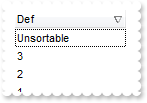
Procedure OnCreate
Forward Send OnCreate
Variant voColumns
Get ComColumns to voColumns
Handle hoColumns
Get Create (RefClass(cComColumns)) to hoColumns
Set pvComObject of hoColumns to voColumns
Variant voColumn
Get ComAdd of hoColumns "Def" to voColumn
Handle hoColumn
Get Create (RefClass(cComColumn)) to hoColumn
Set pvComObject of hoColumn to voColumn
Set ComSortType of hoColumn to OLESortNumeric
Send Destroy to hoColumn
Send Destroy to hoColumns
Variant voItems
Get ComItems to voItems
Handle hoItems
Get Create (RefClass(cComItems)) to hoItems
Set pvComObject of hoItems to voItems
Set ComSortableItem of hoItems (ComAdd(hoItems,"Unsortable")) to False
Get ComAdd of hoItems 1 to Nothing
Get ComAdd of hoItems 2 to Nothing
Get ComAdd of hoItems 3 to Nothing
Send Destroy to hoItems
End_Procedure
|
|
389
|
The item is not getting selected when clicking the cell's checkbox. What should I do

// Fired after cell's state is changed.
Procedure OnComCellStateChanged Integer llItemIndex Integer llColIndex
Forward Send OnComCellStateChanged llItemIndex llColIndex
Variant voItems
Get ComItems to voItems
Handle hoItems
Get Create (RefClass(cComItems)) to hoItems
Set pvComObject of hoItems to voItems
Set ComSelectItem of hoItems llItemIndex to True
Send Destroy to hoItems
End_Procedure
Procedure OnCreate
Forward Send OnCreate
Variant voColumns
Get ComColumns to voColumns
Handle hoColumns
Get Create (RefClass(cComColumns)) to hoColumns
Set pvComObject of hoColumns to voColumns
Variant voColumn
Get ComAdd of hoColumns "Check" to voColumn
Handle hoColumn
Get Create (RefClass(cComColumn)) to hoColumn
Set pvComObject of hoColumn to voColumn
Set ComDef of hoColumn OLEexCellHasCheckBox to True
Send Destroy to hoColumn
Send Destroy to hoColumns
Variant voItems1
Get ComItems to voItems1
Handle hoItems1
Get Create (RefClass(cComItems)) to hoItems1
Set pvComObject of hoItems1 to voItems1
Get ComAdd of hoItems1 0 to Nothing
Get ComAdd of hoItems1 1 to Nothing
Get ComAdd of hoItems1 2 to Nothing
Get ComAdd of hoItems1 3 to Nothing
Send Destroy to hoItems1
End_Procedure
|
|
388
|
Does your control supports multiple lines tooltip
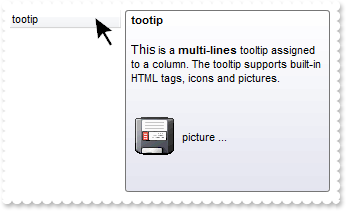
Procedure OnCreate
Forward Send OnCreate
Set ComHTMLPicture "pic1" to "c:\exontrol\images\zipdisk.gif"
Set ComToolTipDelay to 1
Variant voColumns
Get ComColumns to voColumns
Handle hoColumns
Get Create (RefClass(cComColumns)) to hoColumns
Set pvComObject of hoColumns to voColumns
Variant voColumn
Get ComAdd of hoColumns "tootip" to voColumn
Handle hoColumn
Get Create (RefClass(cComColumn)) to hoColumn
Set pvComObject of hoColumn to voColumn
Set ComToolTip of hoColumn to "<br><font Tahoma;10>This</font> is a <b>multi-lines</b> tooltip assigned to a column. The tooltip supports built-in HTML tags, icons and pictures.<br><br><br><img>pic1</img> picture ... <br><br>"
Send Destroy to hoColumn
Send Destroy to hoColumns
End_Procedure
|
|
387
|
How can I prevent highlighting the column from the cursor - point
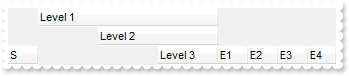
Procedure OnCreate
Forward Send OnCreate
Variant voAppearance
Get ComVisualAppearance to voAppearance
Handle hoAppearance
Get Create (RefClass(cComAppearance)) to hoAppearance
Set pvComObject of hoAppearance to voAppearance
Get ComAdd of hoAppearance 1 "gBFLBCJwBAEHhEJAEGg4BI0IQAAYAQGKIYBkAKBQAGaAoDDUOQzQwAAxDKKUEwsACEIrjKCYVgOHYYRrIMYgBCMJhLEoaZLhEZRQiqDYtRDFQBSDDcPw/EaRZohGaYJgEgI=" to Nothing
Send Destroy to hoAppearance
Set ComBackground OLEexCursorHoverColumn to |CI$1000000
Variant voColumns
Get ComColumns to voColumns
Handle hoColumns
Get Create (RefClass(cComColumns)) to hoColumns
Set pvComObject of hoColumns to voColumns
Variant voColumn
Get ComAdd of hoColumns "S" to voColumn
Handle hoColumn
Get Create (RefClass(cComColumn)) to hoColumn
Set pvComObject of hoColumn to voColumn
Set ComWidth of hoColumn to 32
Send Destroy to hoColumn
Send Destroy to hoColumns
Variant voColumns1
Get ComColumns to voColumns1
Handle hoColumns1
Get Create (RefClass(cComColumns)) to hoColumns1
Set pvComObject of hoColumns1 to voColumns1
Variant voColumn1
Get ComAdd of hoColumns1 "Level 1" to voColumn1
Handle hoColumn1
Get Create (RefClass(cComColumn)) to hoColumn1
Set pvComObject of hoColumn1 to voColumn1
Set ComLevelKey of hoColumn1 to 1
Send Destroy to hoColumn1
Send Destroy to hoColumns1
Variant voColumns2
Get ComColumns to voColumns2
Handle hoColumns2
Get Create (RefClass(cComColumns)) to hoColumns2
Set pvComObject of hoColumns2 to voColumns2
Variant voColumn2
Get ComAdd of hoColumns2 "Level 2" to voColumn2
Handle hoColumn2
Get Create (RefClass(cComColumn)) to hoColumn2
Set pvComObject of hoColumn2 to voColumn2
Set ComLevelKey of hoColumn2 to 1
Send Destroy to hoColumn2
Send Destroy to hoColumns2
Variant voColumns3
Get ComColumns to voColumns3
Handle hoColumns3
Get Create (RefClass(cComColumns)) to hoColumns3
Set pvComObject of hoColumns3 to voColumns3
Variant voColumn3
Get ComAdd of hoColumns3 "Level 3" to voColumn3
Handle hoColumn3
Get Create (RefClass(cComColumn)) to hoColumn3
Set pvComObject of hoColumn3 to voColumn3
Set ComLevelKey of hoColumn3 to 1
Send Destroy to hoColumn3
Send Destroy to hoColumns3
Variant voColumns4
Get ComColumns to voColumns4
Handle hoColumns4
Get Create (RefClass(cComColumns)) to hoColumns4
Set pvComObject of hoColumns4 to voColumns4
Variant voColumn4
Get ComAdd of hoColumns4 "E1" to voColumn4
Handle hoColumn4
Get Create (RefClass(cComColumn)) to hoColumn4
Set pvComObject of hoColumn4 to voColumn4
Set ComWidth of hoColumn4 to 32
Send Destroy to hoColumn4
Send Destroy to hoColumns4
Variant voColumns5
Get ComColumns to voColumns5
Handle hoColumns5
Get Create (RefClass(cComColumns)) to hoColumns5
Set pvComObject of hoColumns5 to voColumns5
Variant voColumn5
Get ComAdd of hoColumns5 "E2" to voColumn5
Handle hoColumn5
Get Create (RefClass(cComColumn)) to hoColumn5
Set pvComObject of hoColumn5 to voColumn5
Set ComWidth of hoColumn5 to 32
Send Destroy to hoColumn5
Send Destroy to hoColumns5
Variant voColumns6
Get ComColumns to voColumns6
Handle hoColumns6
Get Create (RefClass(cComColumns)) to hoColumns6
Set pvComObject of hoColumns6 to voColumns6
Variant voColumn6
Get ComAdd of hoColumns6 "E3" to voColumn6
Handle hoColumn6
Get Create (RefClass(cComColumn)) to hoColumn6
Set pvComObject of hoColumn6 to voColumn6
Set ComWidth of hoColumn6 to 32
Send Destroy to hoColumn6
Send Destroy to hoColumns6
Variant voColumns7
Get ComColumns to voColumns7
Handle hoColumns7
Get Create (RefClass(cComColumns)) to hoColumns7
Set pvComObject of hoColumns7 to voColumns7
Variant voColumn7
Get ComAdd of hoColumns7 "E4" to voColumn7
Handle hoColumn7
Get Create (RefClass(cComColumn)) to hoColumn7
Set pvComObject of hoColumn7 to voColumn7
Set ComWidth of hoColumn7 to 32
Send Destroy to hoColumn7
Send Destroy to hoColumns7
End_Procedure
|
|
386
|
Is there any option to show the tooltip programmatically

// Occurs when the user moves the mouse.
Procedure OnComMouseMove Short llButton Short llShift OLE_XPOS_PIXELS llX OLE_YPOS_PIXELS llY
Forward Send OnComMouseMove llButton llShift llX llY
Send ComShowToolTip (ComItemFromPoint(Self,-1,-1,c,hit)) "" "8" "8" Nothing
End_Procedure
Procedure OnCreate
Forward Send OnCreate
Send ComBeginUpdate
Variant voColumns
Get ComColumns to voColumns
Handle hoColumns
Get Create (RefClass(cComColumns)) to hoColumns
Set pvComObject of hoColumns to voColumns
Get ComAdd of hoColumns "Def" to Nothing
Send Destroy to hoColumns
Variant voItems
Get ComItems to voItems
Handle hoItems
Get Create (RefClass(cComItems)) to hoItems
Set pvComObject of hoItems to voItems
Get ComAdd of hoItems "Item 1" to Nothing
Get ComAdd of hoItems "Item 2" to Nothing
Get ComAdd of hoItems "Item 3" to Nothing
Send Destroy to hoItems
Send ComEndUpdate
End_Procedure
|
|
385
|
Is it possible to prevent covering the colors by selected rows
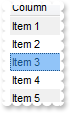
Procedure OnCreate
Forward Send OnCreate
Set ComSelBackMode to OLEexTransparent
Set ComBackColorAlternate to (RGB(240,240,240))
Variant voColumns
Get ComColumns to voColumns
Handle hoColumns
Get Create (RefClass(cComColumns)) to hoColumns
Set pvComObject of hoColumns to voColumns
Get ComAdd of hoColumns "Column" to Nothing
Send Destroy to hoColumns
Variant voItems
Get ComItems to voItems
Handle hoItems
Get Create (RefClass(cComItems)) to hoItems
Set pvComObject of hoItems to voItems
Get ComAdd of hoItems "Item 1" to Nothing
Get ComAdd of hoItems "Item 2" to Nothing
Get ComAdd of hoItems "Item 3" to Nothing
Get ComAdd of hoItems "Item 4" to Nothing
Get ComAdd of hoItems "Item 5" to Nothing
Send Destroy to hoItems
End_Procedure
|
|
384
|
Can I use PNG images to display pictures in the control
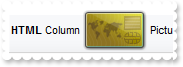
Procedure OnCreate
Forward Send OnCreate
Set ComHTMLPicture "pic1" to "c:\exontrol\images\card.png"
Set ComHeaderHeight to 48
Variant voColumns
Get ComColumns to voColumns
Handle hoColumns
Get Create (RefClass(cComColumns)) to hoColumns
Set pvComObject of hoColumns to voColumns
Variant voColumn
Get ComAdd of hoColumns "ColumnName" to voColumn
Handle hoColumn
Get Create (RefClass(cComColumn)) to hoColumn
Set pvComObject of hoColumn to voColumn
Set ComHTMLCaption of hoColumn to "<b>HTML</b> Column <img>pic1</img> Picture"
Send Destroy to hoColumn
Send Destroy to hoColumns
End_Procedure
|
|
383
|
Does your control support conditional format and computed fields
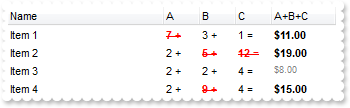
Procedure OnCreate
Forward Send OnCreate
Send ComBeginUpdate
Set ComMarkSearchColumn to False
Variant voConditionalFormats
Get ComConditionalFormats to voConditionalFormats
Handle hoConditionalFormats
Get Create (RefClass(cComConditionalFormats)) to hoConditionalFormats
Set pvComObject of hoConditionalFormats to voConditionalFormats
Variant voConditionalFormat
Get ComAdd of hoConditionalFormats "%1 >4" Nothing to voConditionalFormat
Handle hoConditionalFormat
Get Create (RefClass(cComConditionalFormat)) to hoConditionalFormat
Set pvComObject of hoConditionalFormat to voConditionalFormat
Set ComBold of hoConditionalFormat to True
Set ComStrikeOut of hoConditionalFormat to True
Set ComForeColor of hoConditionalFormat to (RGB(255,0,0))
Set ComApplyTo of hoConditionalFormat to |CI$1
Send Destroy to hoConditionalFormat
Variant voConditionalFormat1
Get ComAdd of hoConditionalFormats "%2 > 4" Nothing to voConditionalFormat1
Handle hoConditionalFormat1
Get Create (RefClass(cComConditionalFormat)) to hoConditionalFormat1
Set pvComObject of hoConditionalFormat1 to voConditionalFormat1
Set ComBold of hoConditionalFormat1 to True
Set ComStrikeOut of hoConditionalFormat1 to True
Set ComForeColor of hoConditionalFormat1 to (RGB(255,0,0))
Set ComApplyTo of hoConditionalFormat1 to |CI$2
Send Destroy to hoConditionalFormat1
Variant voConditionalFormat2
Get ComAdd of hoConditionalFormats "%3 > 4" Nothing to voConditionalFormat2
Handle hoConditionalFormat2
Get Create (RefClass(cComConditionalFormat)) to hoConditionalFormat2
Set pvComObject of hoConditionalFormat2 to voConditionalFormat2
Set ComBold of hoConditionalFormat2 to True
Set ComStrikeOut of hoConditionalFormat2 to True
Set ComForeColor of hoConditionalFormat2 to (RGB(255,0,0))
Set ComApplyTo of hoConditionalFormat2 to |CI$3
Send Destroy to hoConditionalFormat2
Send Destroy to hoConditionalFormats
Variant voColumns
Get ComColumns to voColumns
Handle hoColumns
Get Create (RefClass(cComColumns)) to hoColumns
Set pvComObject of hoColumns to voColumns
Get ComAdd of hoColumns "Name" to Nothing
Variant voColumn
Get ComAdd of hoColumns "A" to voColumn
Handle hoColumn
Get Create (RefClass(cComColumn)) to hoColumn
Set pvComObject of hoColumn to voColumn
Set ComSortType of hoColumn to OLESortNumeric
Set ComAllowSizing of hoColumn to False
Set ComWidth of hoColumn to 36
Set ComFormatColumn of hoColumn to "len(value) ? value + ' +'"
Send Destroy to hoColumn
Variant voColumn1
Get ComAdd of hoColumns "B" to voColumn1
Handle hoColumn1
Get Create (RefClass(cComColumn)) to hoColumn1
Set pvComObject of hoColumn1 to voColumn1
Set ComSortType of hoColumn1 to OLESortNumeric
Set ComAllowSizing of hoColumn1 to False
Set ComWidth of hoColumn1 to 36
Set ComFormatColumn of hoColumn1 to "len(value) ? value + ' +'"
Send Destroy to hoColumn1
Variant voColumn2
Get ComAdd of hoColumns "C" to voColumn2
Handle hoColumn2
Get Create (RefClass(cComColumn)) to hoColumn2
Set pvComObject of hoColumn2 to voColumn2
Set ComSortType of hoColumn2 to OLESortNumeric
Set ComAllowSizing of hoColumn2 to False
Set ComWidth of hoColumn2 to 36
Set ComFormatColumn of hoColumn2 to "len(value) ? value + ' ='"
Send Destroy to hoColumn2
Variant voColumn3
Get ComAdd of hoColumns "A+B+C" to voColumn3
Handle hoColumn3
Get Create (RefClass(cComColumn)) to hoColumn3
Set pvComObject of hoColumn3 to voColumn3
Set ComSortType of hoColumn3 to OLESortNumeric
Set ComAllowSizing of hoColumn3 to False
Set ComWidth of hoColumn3 to 64
Set ComComputedField of hoColumn3 to "%1+%2+%3"
Set ComFormatColumn of hoColumn3 to "((0:=dbl(value)) < 10? '<fgcolor=808080><font ;7>' :'<b>') + currency(=:0)"
Set ComDef of hoColumn3 OLEexCaptionFormat to 1
Send Destroy to hoColumn3
Send Destroy to hoColumns
Variant voItems
Get ComItems to voItems
Handle hoItems
Get Create (RefClass(cComItems)) to hoItems
Set pvComObject of hoItems to voItems
Variant h1
Get ComAdd of hoItems "Item 1" to h1
Set ComCaption of hoItems h1 1 to 7
Set ComCaption of hoItems h1 2 to 3
Set ComCaption of hoItems h1 3 to 1
Get ComAdd of hoItems "Item 2" to h1
Set ComCaption of hoItems h1 1 to 2
Set ComCaption of hoItems h1 2 to 5
Set ComCaption of hoItems h1 3 to 12
Get ComAdd of hoItems "Item 3" to h1
Set ComCaption of hoItems h1 1 to 2
Set ComCaption of hoItems h1 2 to 2
Set ComCaption of hoItems h1 3 to 4
Get ComAdd of hoItems "Item 4" to h1
Set ComCaption of hoItems h1 1 to 2
Set ComCaption of hoItems h1 2 to 9
Set ComCaption of hoItems h1 3 to 4
Send Destroy to hoItems
Send ComEndUpdate
End_Procedure
|
|
382
|
Is there any way to display the vertical scroll bar on the left side, as I want to align my data to the right
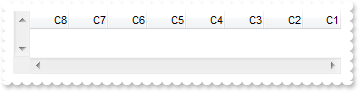
Procedure OnCreate
Forward Send OnCreate
Send ComBeginUpdate
Set ComScrollBars to OLEDisableBoth
Variant voColumns
Get ComColumns to voColumns
Handle hoColumns
Get Create (RefClass(cComColumns)) to hoColumns
Set pvComObject of hoColumns to voColumns
Get ComAdd of hoColumns "C1" to Nothing
Get ComAdd of hoColumns "C2" to Nothing
Get ComAdd of hoColumns "C3" to Nothing
Get ComAdd of hoColumns "C4" to Nothing
Get ComAdd of hoColumns "C5" to Nothing
Get ComAdd of hoColumns "C6" to Nothing
Get ComAdd of hoColumns "C7" to Nothing
Get ComAdd of hoColumns "C8" to Nothing
Send Destroy to hoColumns
Set ComRightToLeft to True
Send ComEndUpdate
End_Procedure
|
|
381
|
Can I display the cell's check box after the text
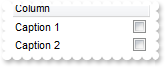
Procedure OnCreate
Forward Send OnCreate
Variant voColumns
Get ComColumns to voColumns
Handle hoColumns
Get Create (RefClass(cComColumns)) to hoColumns
Set pvComObject of hoColumns to voColumns
Variant voColumn
Get ComAdd of hoColumns "Column" to voColumn
Handle hoColumn
Get Create (RefClass(cComColumn)) to hoColumn
Set pvComObject of hoColumn to voColumn
Set ComDef of hoColumn OLEexCellHasCheckBox to True
Set ComDef of hoColumn OLEexCellDrawPartsOrder to "caption,check"
Send Destroy to hoColumn
Send Destroy to hoColumns
Variant voItems
Get ComItems to voItems
Handle hoItems
Get Create (RefClass(cComItems)) to hoItems
Set pvComObject of hoItems to voItems
Set ComCellHasCheckBox of hoItems (ComAdd(hoItems,"Caption 1")) 0 to True
Set ComCellHasCheckBox of hoItems (ComAdd(hoItems,"Caption 2")) 0 to True
Send Destroy to hoItems
End_Procedure
|
|
380
|
Can I change the order of the parts in the cell, as checkbox after the text, and so on

Procedure OnCreate
Forward Send OnCreate
Send ComImages "gBJJgBAIDAAGAAEAAQhYAf8Pf4hh0QihCJo2AEZjQAjEZFEaIEaEEaAIAkcbk0olUrlktl0vmExmUzmk1m03nE5nU7nk9n0/oFBoVDolFo1HpFJpVLplNp1PqFRqVTqlVq1XrFZrVbrldr1fsFhsVjslls1ntFptVrtltt1vuFxuVzul1u13vF5vV7vl9v1/wGBwWDwmFw2HxGJxWLxmNx0xiFdyOTh8Tf9ZymXx+QytcyNgz8r0OblWjyWds+m0ka1Vf1ta1+r1mos2xrG2xeZ0+a0W0qOx3GO4NV3WeyvD2XJ5XL5nN51aiw+lfSj0gkUkAEllHanHI5j/cHg8EZf7w8vl8j4f/qfEZeB09/vjLAB30+kZQAP/P5/H6/yNAOAEAwCjMBwFAEDwJBMDwLBYAP2/8Hv8/gAGAD8LQs9w/nhDY/oygIA="
Variant voColumns
Get ComColumns to voColumns
Handle hoColumns
Get Create (RefClass(cComColumns)) to hoColumns
Set pvComObject of hoColumns to voColumns
Variant voColumn
Get ComAdd of hoColumns "Column" to voColumn
Handle hoColumn
Get Create (RefClass(cComColumn)) to hoColumn
Set pvComObject of hoColumn to voColumn
Set ComDef of hoColumn OLEexCellDrawPartsOrder to "caption,check,icon,icons,picture"
Send Destroy to hoColumn
Send Destroy to hoColumns
Variant voItems
Get ComItems to voItems
Handle hoItems
Get Create (RefClass(cComItems)) to hoItems
Set pvComObject of hoItems to voItems
Variant h
Get ComAdd of hoItems "Text" to h
Set ComCellImage of hoItems h 0 to 1
Set ComCellHasCheckBox of hoItems h 0 to True
Send Destroy to hoItems
End_Procedure
|
|
379
|
Can I have an image displayed after the text. Can I get that effect without using HTML content

Procedure OnCreate
Forward Send OnCreate
Send ComImages "gBJJgBAIDAAGAAEAAQhYAf8Pf4hh0QihCJo2AEZjQAjEZFEaIEaEEaAIAkcbk0olUrlktl0vmExmUzmk1m03nE5nU7nk9n0/oFBoVDolFo1HpFJpVLplNp1PqFRqVTqlVq1XrFZrVbrldr1fsFhsVjslls1ntFptVrtltt1vuFxuVzul1u13vF5vV7vl9v1/wGBwWDwmFw2HxGJxWLxmNx0xiFdyOTh8Tf9ZymXx+QytcyNgz8r0OblWjyWds+m0ka1Vf1ta1+r1mos2xrG2xeZ0+a0W0qOx3GO4NV3WeyvD2XJ5XL5nN51aiw+lfSj0gkUkAEllHanHI5j/cHg8EZf7w8vl8j4f/qfEZeB09/vjLAB30+kZQAP/P5/H6/yNAOAEAwCjMBwFAEDwJBMDwLBYAP2/8Hv8/gAGAD8LQs9w/nhDY/oygIA="
Variant voColumns
Get ComColumns to voColumns
Handle hoColumns
Get Create (RefClass(cComColumns)) to hoColumns
Set pvComObject of hoColumns to voColumns
Variant voColumn
Get ComAdd of hoColumns "Column" to voColumn
Handle hoColumn
Get Create (RefClass(cComColumn)) to hoColumn
Set pvComObject of hoColumn to voColumn
Set ComDef of hoColumn OLEexCellDrawPartsOrder to "caption,icon,check,icons,picture"
Send Destroy to hoColumn
Send Destroy to hoColumns
Variant voItems
Get ComItems to voItems
Handle hoItems
Get Create (RefClass(cComItems)) to hoItems
Set pvComObject of hoItems to voItems
Variant h
Get ComAdd of hoItems "Text" to h
Set ComCellImage of hoItems h 0 to 1
Send Destroy to hoItems
End_Procedure
|
|
378
|
Is there any way to display the vertical scroll bar on the left side, as I want to align my data to the right
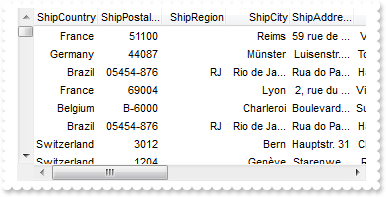
Procedure OnCreate
Forward Send OnCreate
Send ComBeginUpdate
Set ComScrollBars to OLEDisableBoth
Variant voColumns
Get ComColumns to voColumns
Handle hoColumns
Get Create (RefClass(cComColumns)) to hoColumns
Set pvComObject of hoColumns to voColumns
Get ComAdd of hoColumns "C1" to Nothing
Get ComAdd of hoColumns "C2" to Nothing
Get ComAdd of hoColumns "C3" to Nothing
Get ComAdd of hoColumns "C4" to Nothing
Get ComAdd of hoColumns "C5" to Nothing
Get ComAdd of hoColumns "C6" to Nothing
Get ComAdd of hoColumns "C7" to Nothing
Get ComAdd of hoColumns "C8" to Nothing
Send Destroy to hoColumns
Set ComRightToLeft to True
Send ComEndUpdate
End_Procedure
|
|
377
|
How can I change the foreground color for a particular column

Procedure OnCreate
Forward Send OnCreate
Variant voColumns
Get ComColumns to voColumns
Handle hoColumns
Get Create (RefClass(cComColumns)) to hoColumns
Set pvComObject of hoColumns to voColumns
Get ComAdd of hoColumns "Column 1" to Nothing
Variant voColumn
Get ComAdd of hoColumns "Column 2" to voColumn
Handle hoColumn
Get Create (RefClass(cComColumn)) to hoColumn
Set pvComObject of hoColumn to voColumn
Set ComDef of hoColumn OLEexHeaderForeColor to 8439039
Send Destroy to hoColumn
Get ComAdd of hoColumns "Column 3" to Nothing
Send Destroy to hoColumns
End_Procedure
|
|
376
|
How can I change the background color for a particular column
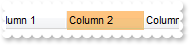
Procedure OnCreate
Forward Send OnCreate
Variant voColumns
Get ComColumns to voColumns
Handle hoColumns
Get Create (RefClass(cComColumns)) to hoColumns
Set pvComObject of hoColumns to voColumns
Get ComAdd of hoColumns "Column 1" to Nothing
Variant voColumn
Get ComAdd of hoColumns "Column 2" to voColumn
Handle hoColumn
Get Create (RefClass(cComColumn)) to hoColumn
Set pvComObject of hoColumn to voColumn
Set ComDef of hoColumn OLEexHeaderBackColor to 8439039
Send Destroy to hoColumn
Get ComAdd of hoColumns "Column 3" to Nothing
Send Destroy to hoColumns
End_Procedure
|
|
375
|
How can I display the column using currency format and enlarge the font for certain values
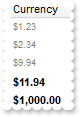
Procedure OnCreate
Forward Send OnCreate
Variant voColumns
Get ComColumns to voColumns
Handle hoColumns
Get Create (RefClass(cComColumns)) to hoColumns
Set pvComObject of hoColumns to voColumns
Variant voColumn
Get ComAdd of hoColumns "Currency" to voColumn
Handle hoColumn
Get Create (RefClass(cComColumn)) to hoColumn
Set pvComObject of hoColumn to voColumn
Set ComDef of hoColumn OLEexCaptionFormat to 1
Set ComFormatColumn of hoColumn to "len(value) ? ((0:=dbl(value)) < 10 ? '<fgcolor=808080><font ;7>' : '<b>') + currency(=:0)"
Send Destroy to hoColumn
Send Destroy to hoColumns
Variant voItems
Get ComItems to voItems
Handle hoItems
Get Create (RefClass(cComItems)) to hoItems
Set pvComObject of hoItems to voItems
Get ComAdd of hoItems "1.23" to Nothing
Get ComAdd of hoItems "2.34" to Nothing
Get ComAdd of hoItems "9.94" to Nothing
Get ComAdd of hoItems "11.94" to Nothing
Get ComAdd of hoItems "1000" to Nothing
Send Destroy to hoItems
End_Procedure
|
|
374
|
How can I highlight only parts of the cells

Procedure OnCreate
Forward Send OnCreate
Variant voColumns
Get ComColumns to voColumns
Handle hoColumns
Get Create (RefClass(cComColumns)) to hoColumns
Set pvComObject of hoColumns to voColumns
Variant voColumn
Get ComAdd of hoColumns "" to voColumn
Handle hoColumn
Get Create (RefClass(cComColumn)) to hoColumn
Set pvComObject of hoColumn to voColumn
Set ComDef of hoColumn OLEexCaptionFormat to 1
Set ComFormatColumn of hoColumn to "value replace 'hil' with '<fgcolor=FF0000><b>hil</b></fgcolor>'"
Send Destroy to hoColumn
Send Destroy to hoColumns
Variant voItems
Get ComItems to voItems
Handle hoItems
Get Create (RefClass(cComItems)) to hoItems
Set pvComObject of hoItems to voItems
Variant h
Get ComAdd of hoItems "Root" to h
Get ComAdd of hoItems "Child 1" to Nothing
Get ComAdd of hoItems "Child 2" to Nothing
Get ComAdd of hoItems "Child 3" to Nothing
Send Destroy to hoItems
End_Procedure
|
|
373
|
How can I get the number of occurrences of a specified string in the cell
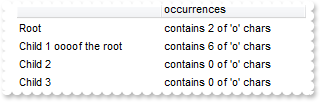
Procedure OnCreate
Forward Send OnCreate
Variant voColumns
Get ComColumns to voColumns
Handle hoColumns
Get Create (RefClass(cComColumns)) to hoColumns
Set pvComObject of hoColumns to voColumns
Get ComAdd of hoColumns "" to Nothing
Send Destroy to hoColumns
Variant voColumns1
Get ComColumns to voColumns1
Handle hoColumns1
Get Create (RefClass(cComColumns)) to hoColumns1
Set pvComObject of hoColumns1 to voColumns1
Variant voColumn
Get ComAdd of hoColumns1 "occurrences" to voColumn
Handle hoColumn
Get Create (RefClass(cComColumn)) to hoColumn
Set pvComObject of hoColumn to voColumn
Set ComComputedField of hoColumn to "lower(%0) count 'o'"
Set ComFormatColumn of hoColumn to "'contains ' + value + ' of \'o\' chars'"
Send Destroy to hoColumn
Send Destroy to hoColumns1
Variant voItems
Get ComItems to voItems
Handle hoItems
Get Create (RefClass(cComItems)) to hoItems
Set pvComObject of hoItems to voItems
Variant h
Get ComAdd of hoItems "Root" to h
Get ComAdd of hoItems "Child 1 oooof the root" to Nothing
Get ComAdd of hoItems "Child 2" to Nothing
Get ComAdd of hoItems "Child 3" to Nothing
Send Destroy to hoItems
End_Procedure
|
|
372
|
How can I display dates in my format

Procedure OnCreate
Forward Send OnCreate
Variant voColumns
Get ComColumns to voColumns
Handle hoColumns
Get Create (RefClass(cComColumns)) to hoColumns
Set pvComObject of hoColumns to voColumns
Variant voColumn
Get ComAdd of hoColumns "Date" to voColumn
Handle hoColumn
Get Create (RefClass(cComColumn)) to hoColumn
Set pvComObject of hoColumn to voColumn
Set ComDef of hoColumn OLEexCaptionFormat to 1
Set ComFormatColumn of hoColumn to "'<b>' + year(0:=date(value)) + '</b><fgcolor=808080><font ;6> (' + month(=:0) + ' - ' + day(=:0) +')'"
Send Destroy to hoColumn
Send Destroy to hoColumns
Variant voItems
Get ComItems to voItems
Handle hoItems
Get Create (RefClass(cComItems)) to hoItems
Set pvComObject of hoItems to voItems
Get ComAdd of hoItems "1/21/2001" to Nothing
Get ComAdd of hoItems "2/22/2002" to Nothing
Get ComAdd of hoItems "3/13/2003" to Nothing
Get ComAdd of hoItems "4/24/2004" to Nothing
Send Destroy to hoItems
End_Procedure
|
|
371
|
How can I display dates in short format

Procedure OnCreate
Forward Send OnCreate
Variant voColumns
Get ComColumns to voColumns
Handle hoColumns
Get Create (RefClass(cComColumns)) to hoColumns
Set pvComObject of hoColumns to voColumns
Variant voColumn
Get ComAdd of hoColumns "Date" to voColumn
Handle hoColumn
Get Create (RefClass(cComColumn)) to hoColumn
Set pvComObject of hoColumn to voColumn
Set ComFormatColumn of hoColumn to "shortdate(value)"
Send Destroy to hoColumn
Send Destroy to hoColumns
Variant voItems
Get ComItems to voItems
Handle hoItems
Get Create (RefClass(cComItems)) to hoItems
Set pvComObject of hoItems to voItems
Get ComAdd of hoItems "1/1/2001" to Nothing
Get ComAdd of hoItems "2/2/2002" to Nothing
Get ComAdd of hoItems "3/3/2003" to Nothing
Get ComAdd of hoItems "4/4/2004" to Nothing
Send Destroy to hoItems
End_Procedure
|
|
370
|
How can I display dates in long format
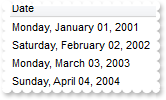
Procedure OnCreate
Forward Send OnCreate
Variant voColumns
Get ComColumns to voColumns
Handle hoColumns
Get Create (RefClass(cComColumns)) to hoColumns
Set pvComObject of hoColumns to voColumns
Variant voColumn
Get ComAdd of hoColumns "Date" to voColumn
Handle hoColumn
Get Create (RefClass(cComColumn)) to hoColumn
Set pvComObject of hoColumn to voColumn
Set ComFormatColumn of hoColumn to "longdate(value)"
Send Destroy to hoColumn
Send Destroy to hoColumns
Variant voItems
Get ComItems to voItems
Handle hoItems
Get Create (RefClass(cComItems)) to hoItems
Set pvComObject of hoItems to voItems
Get ComAdd of hoItems "1/1/2001" to Nothing
Get ComAdd of hoItems "2/2/2002" to Nothing
Get ComAdd of hoItems "3/3/2003" to Nothing
Get ComAdd of hoItems "4/4/2004" to Nothing
Send Destroy to hoItems
End_Procedure
|
|
369
|
How can I display only the right part of the cell
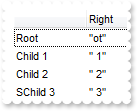
Procedure OnCreate
Forward Send OnCreate
Variant voColumns
Get ComColumns to voColumns
Handle hoColumns
Get Create (RefClass(cComColumns)) to hoColumns
Set pvComObject of hoColumns to voColumns
Get ComAdd of hoColumns "" to Nothing
Send Destroy to hoColumns
Variant voColumns1
Get ComColumns to voColumns1
Handle hoColumns1
Get Create (RefClass(cComColumns)) to hoColumns1
Set pvComObject of hoColumns1 to voColumns1
Variant voColumn
Get ComAdd of hoColumns1 "Right" to voColumn
Handle hoColumn
Get Create (RefClass(cComColumn)) to hoColumn
Set pvComObject of hoColumn to voColumn
Set ComComputedField of hoColumn to "%0 right 2"
Set ComFormatColumn of hoColumn to "'"' + value + '"'"
Send Destroy to hoColumn
Send Destroy to hoColumns1
Variant voItems
Get ComItems to voItems
Handle hoItems
Get Create (RefClass(cComItems)) to hoItems
Set pvComObject of hoItems to voItems
Variant h
Get ComAdd of hoItems "Root" to h
Get ComAdd of hoItems "Child 1" to Nothing
Get ComAdd of hoItems "Child 2" to Nothing
Get ComAdd of hoItems "SChild 3" to Nothing
Send Destroy to hoItems
End_Procedure
|
|
368
|
How can I display only the left part of the cell
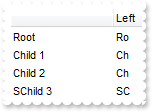
Procedure OnCreate
Forward Send OnCreate
Variant voColumns
Get ComColumns to voColumns
Handle hoColumns
Get Create (RefClass(cComColumns)) to hoColumns
Set pvComObject of hoColumns to voColumns
Get ComAdd of hoColumns "" to Nothing
Send Destroy to hoColumns
Variant voColumns1
Get ComColumns to voColumns1
Handle hoColumns1
Get Create (RefClass(cComColumns)) to hoColumns1
Set pvComObject of hoColumns1 to voColumns1
Variant voColumn
Get ComAdd of hoColumns1 "Left" to voColumn
Handle hoColumn
Get Create (RefClass(cComColumn)) to hoColumn
Set pvComObject of hoColumn to voColumn
Set ComComputedField of hoColumn to "%0 left 2"
Send Destroy to hoColumn
Send Destroy to hoColumns1
Variant voItems
Get ComItems to voItems
Handle hoItems
Get Create (RefClass(cComItems)) to hoItems
Set pvComObject of hoItems to voItems
Variant h
Get ComAdd of hoItems "Root" to h
Get ComAdd of hoItems "Child 1" to Nothing
Get ComAdd of hoItems "Child 2" to Nothing
Get ComAdd of hoItems "SChild 3" to Nothing
Send Destroy to hoItems
End_Procedure
|
|
367
|
How can I display true or false instead 0 and -1

Procedure OnCreate
Forward Send OnCreate
Variant voColumns
Get ComColumns to voColumns
Handle hoColumns
Get Create (RefClass(cComColumns)) to hoColumns
Set pvComObject of hoColumns to voColumns
Variant voColumn
Get ComAdd of hoColumns "Boolean" to voColumn
Handle hoColumn
Get Create (RefClass(cComColumn)) to hoColumn
Set pvComObject of hoColumn to voColumn
Set ComFormatColumn of hoColumn to "value != 0 ? 'true' : 'false'"
Send Destroy to hoColumn
Send Destroy to hoColumns
Variant voItems
Get ComItems to voItems
Handle hoItems
Get Create (RefClass(cComItems)) to hoItems
Set pvComObject of hoItems to voItems
Get ComAdd of hoItems true to Nothing
Get ComAdd of hoItems false to Nothing
Get ComAdd of hoItems true to Nothing
Get ComAdd of hoItems 0 to Nothing
Get ComAdd of hoItems 1 to Nothing
Send Destroy to hoItems
End_Procedure
|
|
366
|
How can I display icons or images instead numbers
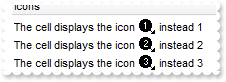
Procedure OnCreate
Forward Send OnCreate
Send ComImages "gBJJgBAIDAAGAAEAAQhYAf8Pf4hh0QihCJo2AEZjQAjEZFEaIEaEEaAIAkcbk0olUrlktl0vmExmUzmk1m03nE5nU7nk9n0/oFBoVDolFo1HpFJpVLplNp1PqFRqVTqlVq1XrFZrVbrldr1fsFhsVjslls1ntFptVrtltt1vuFxuVzul1u13vF5vV7vl9v1/wGBwWDwmFw2HxGJxWLxmNx0xiFdyOTh8Tf9ZymXx+QytcyNgz8r0OblWjyWds+m0ka1Vf1ta1+r1mos2xrG2xeZ0+a0W0qOx3GO4NV3WeyvD2XJ5XL5nN51aiw+lfSj0gkUkAEllHanHI5j/cHg8EZf7w8vl8j4f/qfEZeB09/vjLAB30+kZQAP/P5/H6/yNAOAEAwCjMBwFAEDwJBMDwLBYAP2/8Hv8/gAGAD8LQs9w/nhDY/oygIA="
Variant voColumns
Get ComColumns to voColumns
Handle hoColumns
Get Create (RefClass(cComColumns)) to hoColumns
Set pvComObject of hoColumns to voColumns
Variant voColumn
Get ComAdd of hoColumns "Icons" to voColumn
Handle hoColumn
Get Create (RefClass(cComColumn)) to hoColumn
Set pvComObject of hoColumn to voColumn
Set ComDef of hoColumn OLEexCaptionFormat to 1
Set ComFormatColumn of hoColumn to "'The cell displays the icon <img>'+value+'</img> instead ' + value"
Send Destroy to hoColumn
Send Destroy to hoColumns
Variant voItems
Get ComItems to voItems
Handle hoItems
Get Create (RefClass(cComItems)) to hoItems
Set pvComObject of hoItems to voItems
Get ComAdd of hoItems 1 to Nothing
Get ComAdd of hoItems 2 to Nothing
Get ComAdd of hoItems 3 to Nothing
Send Destroy to hoItems
End_Procedure
|
|
365
|
How can I display the column using currency
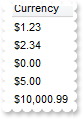
Procedure OnCreate
Forward Send OnCreate
Variant voColumns
Get ComColumns to voColumns
Handle hoColumns
Get Create (RefClass(cComColumns)) to hoColumns
Set pvComObject of hoColumns to voColumns
Variant voColumn
Get ComAdd of hoColumns "Currency" to voColumn
Handle hoColumn
Get Create (RefClass(cComColumn)) to hoColumn
Set pvComObject of hoColumn to voColumn
Set ComFormatColumn of hoColumn to "currency(dbl(value))"
Send Destroy to hoColumn
Send Destroy to hoColumns
Variant voItems
Get ComItems to voItems
Handle hoItems
Get Create (RefClass(cComItems)) to hoItems
Set pvComObject of hoItems to voItems
Get ComAdd of hoItems "1.23" to Nothing
Get ComAdd of hoItems "2.34" to Nothing
Get ComAdd of hoItems "0" to Nothing
Get ComAdd of hoItems 5 to Nothing
Get ComAdd of hoItems "10000.99" to Nothing
Send Destroy to hoItems
End_Procedure
|
|
364
|
Is is possible to use HTML tags to display in the filter caption
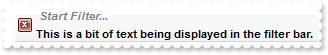
Procedure OnCreate
Forward Send OnCreate
Send ComBeginUpdate
Set ComFilterBarPromptVisible to True
Set ComFilterBarCaption to "This is a bit of text being displayed in the filter bar."
Variant voColumns
Get ComColumns to voColumns
Handle hoColumns
Get Create (RefClass(cComColumns)) to hoColumns
Set pvComObject of hoColumns to voColumns
Get ComAdd of hoColumns "" to Nothing
Send Destroy to hoColumns
Variant voItems
Get ComItems to voItems
Handle hoItems
Get Create (RefClass(cComItems)) to hoItems
Set pvComObject of hoItems to voItems
Get ComAdd of hoItems "Item 1" to Nothing
Get ComAdd of hoItems "Item 2" to Nothing
Get ComAdd of hoItems "Item 3" to Nothing
Send Destroy to hoItems
Send ComEndUpdate
End_Procedure
|
|
363
|
How can I find the number of items after filtering
Procedure OnCreate
Forward Send OnCreate
Send ComBeginUpdate
Variant voColumns
Get ComColumns to voColumns
Handle hoColumns
Get Create (RefClass(cComColumns)) to hoColumns
Set pvComObject of hoColumns to voColumns
Get ComAdd of hoColumns "" to Nothing
Send Destroy to hoColumns
Variant voItems
Get ComItems to voItems
Handle hoItems
Get Create (RefClass(cComItems)) to hoItems
Set pvComObject of hoItems to voItems
Variant h
Get ComAdd of hoItems "" to h
Set ComCaption of hoItems h 0 to (ComVisibleItemCount(hoItems))
Send Destroy to hoItems
Send ComEndUpdate
End_Procedure
|
|
362
|
How can I change the filter caption
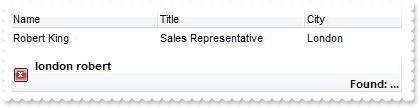
Procedure OnCreate
Forward Send OnCreate
Send ComBeginUpdate
Set ComColumnAutoResize to True
Set ComContinueColumnScroll to False
Set ComMarkSearchColumn to False
Set ComSearchColumnIndex to 1
Set ComFilterBarPromptVisible to True
Set ComFilterBarPromptType to (OLEexFilterPromptWords + OLEexFilterPromptContainsAll)
Set ComFilterBarPromptPattern to "london robert"
Set ComFilterBarCaption to "<r>Found: ... "
Variant voColumns
Get ComColumns to voColumns
Handle hoColumns
Get Create (RefClass(cComColumns)) to hoColumns
Set pvComObject of hoColumns to voColumns
Variant voColumn
Get ComAdd of hoColumns "Name" to voColumn
Handle hoColumn
Get Create (RefClass(cComColumn)) to hoColumn
Set pvComObject of hoColumn to voColumn
Set ComWidth of hoColumn to 96
Send Destroy to hoColumn
Variant voColumn1
Get ComAdd of hoColumns "Title" to voColumn1
Handle hoColumn1
Get Create (RefClass(cComColumn)) to hoColumn1
Set pvComObject of hoColumn1 to voColumn1
Set ComWidth of hoColumn1 to 96
Send Destroy to hoColumn1
Get ComAdd of hoColumns "City" to Nothing
Send Destroy to hoColumns
Variant voItems
Get ComItems to voItems
Handle hoItems
Get Create (RefClass(cComItems)) to hoItems
Set pvComObject of hoItems to voItems
Variant h0
Get ComAdd of hoItems "Nancy Davolio" to h0
Set ComCaption of hoItems h0 1 to "Sales Representative"
Set ComCaption of hoItems h0 2 to "Seattle"
Get ComAdd of hoItems "Andrew Fuller" to h0
Set ComCaption of hoItems h0 1 to "Vice President, Sales"
Set ComCaption of hoItems h0 2 to "Tacoma"
Set ComSelectItem of hoItems h0 to True
Get ComAdd of hoItems "Janet Leverling" to h0
Set ComCaption of hoItems h0 1 to "Sales Representative"
Set ComCaption of hoItems h0 2 to "Kirkland"
Get ComAdd of hoItems "Margaret Peacock" to h0
Set ComCaption of hoItems h0 1 to "Sales Representative"
Set ComCaption of hoItems h0 2 to "Redmond"
Get ComAdd of hoItems "Steven Buchanan" to h0
Set ComCaption of hoItems h0 1 to "Sales Manager"
Set ComCaption of hoItems h0 2 to "London"
Get ComAdd of hoItems "Michael Suyama" to h0
Set ComCaption of hoItems h0 1 to "Sales Representative"
Set ComCaption of hoItems h0 2 to "London"
Get ComAdd of hoItems "Robert King" to h0
Set ComCaption of hoItems h0 1 to "Sales Representative"
Set ComCaption of hoItems h0 2 to "London"
Get ComAdd of hoItems "Laura Callahan" to h0
Set ComCaption of hoItems h0 1 to "Inside Sales Coordinator"
Set ComCaption of hoItems h0 2 to "Seattle"
Get ComAdd of hoItems "Anne Dodsworth" to h0
Set ComCaption of hoItems h0 1 to "Sales Representative"
Set ComCaption of hoItems h0 2 to "London"
Send Destroy to hoItems
Send ComEndUpdate
End_Procedure
|
|
361
|
While using the filter prompt is it is possible to use wild characters
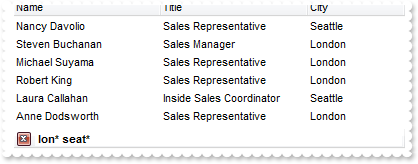
Procedure OnCreate
Forward Send OnCreate
Send ComBeginUpdate
Set ComColumnAutoResize to True
Set ComContinueColumnScroll to False
Set ComMarkSearchColumn to False
Set ComSearchColumnIndex to 1
Set ComFilterBarPromptVisible to True
Set ComFilterBarPromptType to OLEexFilterPromptPattern
Set ComFilterBarPromptPattern to "lon* seat*"
Variant voColumns
Get ComColumns to voColumns
Handle hoColumns
Get Create (RefClass(cComColumns)) to hoColumns
Set pvComObject of hoColumns to voColumns
Variant voColumn
Get ComAdd of hoColumns "Name" to voColumn
Handle hoColumn
Get Create (RefClass(cComColumn)) to hoColumn
Set pvComObject of hoColumn to voColumn
Set ComWidth of hoColumn to 96
Send Destroy to hoColumn
Variant voColumn1
Get ComAdd of hoColumns "Title" to voColumn1
Handle hoColumn1
Get Create (RefClass(cComColumn)) to hoColumn1
Set pvComObject of hoColumn1 to voColumn1
Set ComWidth of hoColumn1 to 96
Send Destroy to hoColumn1
Get ComAdd of hoColumns "City" to Nothing
Send Destroy to hoColumns
Variant voItems
Get ComItems to voItems
Handle hoItems
Get Create (RefClass(cComItems)) to hoItems
Set pvComObject of hoItems to voItems
Variant h0
Get ComAdd of hoItems "Nancy Davolio" to h0
Set ComCaption of hoItems h0 1 to "Sales Representative"
Set ComCaption of hoItems h0 2 to "Seattle"
Get ComAdd of hoItems "Andrew Fuller" to h0
Set ComCaption of hoItems h0 1 to "Vice President, Sales"
Set ComCaption of hoItems h0 2 to "Tacoma"
Set ComSelectItem of hoItems h0 to True
Get ComAdd of hoItems "Janet Leverling" to h0
Set ComCaption of hoItems h0 1 to "Sales Representative"
Set ComCaption of hoItems h0 2 to "Kirkland"
Get ComAdd of hoItems "Margaret Peacock" to h0
Set ComCaption of hoItems h0 1 to "Sales Representative"
Set ComCaption of hoItems h0 2 to "Redmond"
Get ComAdd of hoItems "Steven Buchanan" to h0
Set ComCaption of hoItems h0 1 to "Sales Manager"
Set ComCaption of hoItems h0 2 to "London"
Get ComAdd of hoItems "Michael Suyama" to h0
Set ComCaption of hoItems h0 1 to "Sales Representative"
Set ComCaption of hoItems h0 2 to "London"
Get ComAdd of hoItems "Robert King" to h0
Set ComCaption of hoItems h0 1 to "Sales Representative"
Set ComCaption of hoItems h0 2 to "London"
Get ComAdd of hoItems "Laura Callahan" to h0
Set ComCaption of hoItems h0 1 to "Inside Sales Coordinator"
Set ComCaption of hoItems h0 2 to "Seattle"
Get ComAdd of hoItems "Anne Dodsworth" to h0
Set ComCaption of hoItems h0 1 to "Sales Representative"
Set ComCaption of hoItems h0 2 to "London"
Send Destroy to hoItems
Send ComEndUpdate
End_Procedure
|
|
360
|
How can I list all items that contains any of specified words, not necessary at the beggining
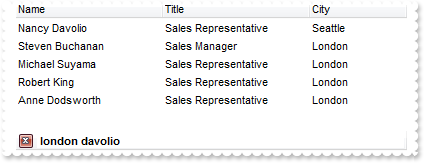
Procedure OnCreate
Forward Send OnCreate
Send ComBeginUpdate
Set ComColumnAutoResize to True
Set ComContinueColumnScroll to False
Set ComMarkSearchColumn to False
Set ComSearchColumnIndex to 1
Set ComFilterBarPromptVisible to True
Set ComFilterBarPromptType to (OLEexFilterPromptStartWords + OLEexFilterPromptContainsAny)
Set ComFilterBarPromptPattern to "london davolio"
Variant voColumns
Get ComColumns to voColumns
Handle hoColumns
Get Create (RefClass(cComColumns)) to hoColumns
Set pvComObject of hoColumns to voColumns
Variant voColumn
Get ComAdd of hoColumns "Name" to voColumn
Handle hoColumn
Get Create (RefClass(cComColumn)) to hoColumn
Set pvComObject of hoColumn to voColumn
Set ComWidth of hoColumn to 96
Send Destroy to hoColumn
Variant voColumn1
Get ComAdd of hoColumns "Title" to voColumn1
Handle hoColumn1
Get Create (RefClass(cComColumn)) to hoColumn1
Set pvComObject of hoColumn1 to voColumn1
Set ComWidth of hoColumn1 to 96
Send Destroy to hoColumn1
Get ComAdd of hoColumns "City" to Nothing
Send Destroy to hoColumns
Variant voItems
Get ComItems to voItems
Handle hoItems
Get Create (RefClass(cComItems)) to hoItems
Set pvComObject of hoItems to voItems
Variant h0
Get ComAdd of hoItems "Nancy Davolio" to h0
Set ComCaption of hoItems h0 1 to "Sales Representative"
Set ComCaption of hoItems h0 2 to "Seattle"
Get ComAdd of hoItems "Andrew Fuller" to h0
Set ComCaption of hoItems h0 1 to "Vice President, Sales"
Set ComCaption of hoItems h0 2 to "Tacoma"
Set ComSelectItem of hoItems h0 to True
Get ComAdd of hoItems "Janet Leverling" to h0
Set ComCaption of hoItems h0 1 to "Sales Representative"
Set ComCaption of hoItems h0 2 to "Kirkland"
Get ComAdd of hoItems "Margaret Peacock" to h0
Set ComCaption of hoItems h0 1 to "Sales Representative"
Set ComCaption of hoItems h0 2 to "Redmond"
Get ComAdd of hoItems "Steven Buchanan" to h0
Set ComCaption of hoItems h0 1 to "Sales Manager"
Set ComCaption of hoItems h0 2 to "London"
Get ComAdd of hoItems "Michael Suyama" to h0
Set ComCaption of hoItems h0 1 to "Sales Representative"
Set ComCaption of hoItems h0 2 to "London"
Get ComAdd of hoItems "Robert King" to h0
Set ComCaption of hoItems h0 1 to "Sales Representative"
Set ComCaption of hoItems h0 2 to "London"
Get ComAdd of hoItems "Laura Callahan" to h0
Set ComCaption of hoItems h0 1 to "Inside Sales Coordinator"
Set ComCaption of hoItems h0 2 to "Seattle"
Get ComAdd of hoItems "Anne Dodsworth" to h0
Set ComCaption of hoItems h0 1 to "Sales Representative"
Set ComCaption of hoItems h0 2 to "London"
Send Destroy to hoItems
Send ComEndUpdate
End_Procedure
|
|
359
|
How can I list all items that contains any of specified words, not strings
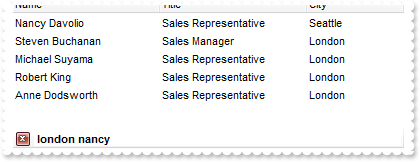
Procedure OnCreate
Forward Send OnCreate
Send ComBeginUpdate
Set ComColumnAutoResize to True
Set ComContinueColumnScroll to False
Set ComMarkSearchColumn to False
Set ComSearchColumnIndex to 1
Set ComFilterBarPromptVisible to True
Set ComFilterBarPromptType to (OLEexFilterPromptWords + OLEexFilterPromptContainsAny)
Set ComFilterBarPromptPattern to "london nancy"
Variant voColumns
Get ComColumns to voColumns
Handle hoColumns
Get Create (RefClass(cComColumns)) to hoColumns
Set pvComObject of hoColumns to voColumns
Variant voColumn
Get ComAdd of hoColumns "Name" to voColumn
Handle hoColumn
Get Create (RefClass(cComColumn)) to hoColumn
Set pvComObject of hoColumn to voColumn
Set ComWidth of hoColumn to 96
Send Destroy to hoColumn
Variant voColumn1
Get ComAdd of hoColumns "Title" to voColumn1
Handle hoColumn1
Get Create (RefClass(cComColumn)) to hoColumn1
Set pvComObject of hoColumn1 to voColumn1
Set ComWidth of hoColumn1 to 96
Send Destroy to hoColumn1
Get ComAdd of hoColumns "City" to Nothing
Send Destroy to hoColumns
Variant voItems
Get ComItems to voItems
Handle hoItems
Get Create (RefClass(cComItems)) to hoItems
Set pvComObject of hoItems to voItems
Variant h0
Get ComAdd of hoItems "Nancy Davolio" to h0
Set ComCaption of hoItems h0 1 to "Sales Representative"
Set ComCaption of hoItems h0 2 to "Seattle"
Get ComAdd of hoItems "Andrew Fuller" to h0
Set ComCaption of hoItems h0 1 to "Vice President, Sales"
Set ComCaption of hoItems h0 2 to "Tacoma"
Set ComSelectItem of hoItems h0 to True
Get ComAdd of hoItems "Janet Leverling" to h0
Set ComCaption of hoItems h0 1 to "Sales Representative"
Set ComCaption of hoItems h0 2 to "Kirkland"
Get ComAdd of hoItems "Margaret Peacock" to h0
Set ComCaption of hoItems h0 1 to "Sales Representative"
Set ComCaption of hoItems h0 2 to "Redmond"
Get ComAdd of hoItems "Steven Buchanan" to h0
Set ComCaption of hoItems h0 1 to "Sales Manager"
Set ComCaption of hoItems h0 2 to "London"
Get ComAdd of hoItems "Michael Suyama" to h0
Set ComCaption of hoItems h0 1 to "Sales Representative"
Set ComCaption of hoItems h0 2 to "London"
Get ComAdd of hoItems "Robert King" to h0
Set ComCaption of hoItems h0 1 to "Sales Representative"
Set ComCaption of hoItems h0 2 to "London"
Get ComAdd of hoItems "Laura Callahan" to h0
Set ComCaption of hoItems h0 1 to "Inside Sales Coordinator"
Set ComCaption of hoItems h0 2 to "Seattle"
Get ComAdd of hoItems "Anne Dodsworth" to h0
Set ComCaption of hoItems h0 1 to "Sales Representative"
Set ComCaption of hoItems h0 2 to "London"
Send Destroy to hoItems
Send ComEndUpdate
End_Procedure
|
|
358
|
How can I list all items that contains all specified words, not strings
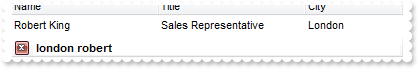
Procedure OnCreate
Forward Send OnCreate
Send ComBeginUpdate
Set ComColumnAutoResize to True
Set ComContinueColumnScroll to False
Set ComMarkSearchColumn to False
Set ComSearchColumnIndex to 1
Set ComFilterBarPromptVisible to True
Set ComFilterBarPromptType to (OLEexFilterPromptWords + OLEexFilterPromptContainsAll)
Set ComFilterBarPromptPattern to "london robert"
Variant voColumns
Get ComColumns to voColumns
Handle hoColumns
Get Create (RefClass(cComColumns)) to hoColumns
Set pvComObject of hoColumns to voColumns
Variant voColumn
Get ComAdd of hoColumns "Name" to voColumn
Handle hoColumn
Get Create (RefClass(cComColumn)) to hoColumn
Set pvComObject of hoColumn to voColumn
Set ComWidth of hoColumn to 96
Send Destroy to hoColumn
Variant voColumn1
Get ComAdd of hoColumns "Title" to voColumn1
Handle hoColumn1
Get Create (RefClass(cComColumn)) to hoColumn1
Set pvComObject of hoColumn1 to voColumn1
Set ComWidth of hoColumn1 to 96
Send Destroy to hoColumn1
Get ComAdd of hoColumns "City" to Nothing
Send Destroy to hoColumns
Variant voItems
Get ComItems to voItems
Handle hoItems
Get Create (RefClass(cComItems)) to hoItems
Set pvComObject of hoItems to voItems
Variant h0
Get ComAdd of hoItems "Nancy Davolio" to h0
Set ComCaption of hoItems h0 1 to "Sales Representative"
Set ComCaption of hoItems h0 2 to "Seattle"
Get ComAdd of hoItems "Andrew Fuller" to h0
Set ComCaption of hoItems h0 1 to "Vice President, Sales"
Set ComCaption of hoItems h0 2 to "Tacoma"
Set ComSelectItem of hoItems h0 to True
Get ComAdd of hoItems "Janet Leverling" to h0
Set ComCaption of hoItems h0 1 to "Sales Representative"
Set ComCaption of hoItems h0 2 to "Kirkland"
Get ComAdd of hoItems "Margaret Peacock" to h0
Set ComCaption of hoItems h0 1 to "Sales Representative"
Set ComCaption of hoItems h0 2 to "Redmond"
Get ComAdd of hoItems "Steven Buchanan" to h0
Set ComCaption of hoItems h0 1 to "Sales Manager"
Set ComCaption of hoItems h0 2 to "London"
Get ComAdd of hoItems "Michael Suyama" to h0
Set ComCaption of hoItems h0 1 to "Sales Representative"
Set ComCaption of hoItems h0 2 to "London"
Get ComAdd of hoItems "Robert King" to h0
Set ComCaption of hoItems h0 1 to "Sales Representative"
Set ComCaption of hoItems h0 2 to "London"
Get ComAdd of hoItems "Laura Callahan" to h0
Set ComCaption of hoItems h0 1 to "Inside Sales Coordinator"
Set ComCaption of hoItems h0 2 to "Seattle"
Get ComAdd of hoItems "Anne Dodsworth" to h0
Set ComCaption of hoItems h0 1 to "Sales Representative"
Set ComCaption of hoItems h0 2 to "London"
Send Destroy to hoItems
Send ComEndUpdate
End_Procedure
|
|
357
|
I've noticed that the filtering by prompt is not case sensitive, is is possible to make it case sensitive
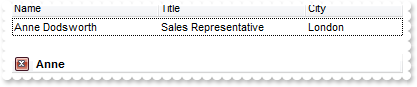
Procedure OnCreate
Forward Send OnCreate
Send ComBeginUpdate
Set ComColumnAutoResize to True
Set ComContinueColumnScroll to False
Set ComMarkSearchColumn to False
Set ComSearchColumnIndex to 1
Set ComFilterBarPromptVisible to True
Set ComFilterBarPromptType to (OLEexFilterPromptCaseSensitive + OLEexFilterPromptContainsAny)
Set ComFilterBarPromptPattern to "Anne"
Variant voColumns
Get ComColumns to voColumns
Handle hoColumns
Get Create (RefClass(cComColumns)) to hoColumns
Set pvComObject of hoColumns to voColumns
Variant voColumn
Get ComAdd of hoColumns "Name" to voColumn
Handle hoColumn
Get Create (RefClass(cComColumn)) to hoColumn
Set pvComObject of hoColumn to voColumn
Set ComWidth of hoColumn to 96
Send Destroy to hoColumn
Variant voColumn1
Get ComAdd of hoColumns "Title" to voColumn1
Handle hoColumn1
Get Create (RefClass(cComColumn)) to hoColumn1
Set pvComObject of hoColumn1 to voColumn1
Set ComWidth of hoColumn1 to 96
Send Destroy to hoColumn1
Get ComAdd of hoColumns "City" to Nothing
Send Destroy to hoColumns
Variant voItems
Get ComItems to voItems
Handle hoItems
Get Create (RefClass(cComItems)) to hoItems
Set pvComObject of hoItems to voItems
Variant h0
Get ComAdd of hoItems "Nancy Davolio" to h0
Set ComCaption of hoItems h0 1 to "Sales Representative"
Set ComCaption of hoItems h0 2 to "Seattle"
Get ComAdd of hoItems "Andrew Fuller" to h0
Set ComCaption of hoItems h0 1 to "Vice President, Sales"
Set ComCaption of hoItems h0 2 to "Tacoma"
Set ComSelectItem of hoItems h0 to True
Get ComAdd of hoItems "Janet Leverling" to h0
Set ComCaption of hoItems h0 1 to "Sales Representative"
Set ComCaption of hoItems h0 2 to "Kirkland"
Get ComAdd of hoItems "Margaret Peacock" to h0
Set ComCaption of hoItems h0 1 to "Sales Representative"
Set ComCaption of hoItems h0 2 to "Redmond"
Get ComAdd of hoItems "Steven Buchanan" to h0
Set ComCaption of hoItems h0 1 to "Sales Manager"
Set ComCaption of hoItems h0 2 to "London"
Get ComAdd of hoItems "Michael Suyama" to h0
Set ComCaption of hoItems h0 1 to "Sales Representative"
Set ComCaption of hoItems h0 2 to "London"
Get ComAdd of hoItems "Robert King" to h0
Set ComCaption of hoItems h0 1 to "Sales Representative"
Set ComCaption of hoItems h0 2 to "London"
Get ComAdd of hoItems "Laura Callahan" to h0
Set ComCaption of hoItems h0 1 to "Inside Sales Coordinator"
Set ComCaption of hoItems h0 2 to "Seattle"
Get ComAdd of hoItems "Anne Dodsworth" to h0
Set ComCaption of hoItems h0 1 to "Sales Representative"
Set ComCaption of hoItems h0 2 to "London"
Send Destroy to hoItems
Send ComEndUpdate
End_Procedure
|
|
356
|
Is it possible to list only items that ends with any of specified strings
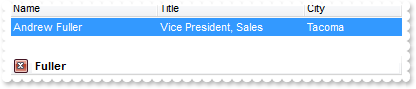
Procedure OnCreate
Forward Send OnCreate
Send ComBeginUpdate
Set ComColumnAutoResize to True
Set ComContinueColumnScroll to False
Set ComMarkSearchColumn to False
Set ComSearchColumnIndex to 1
Set ComFilterBarPromptVisible to True
Set ComFilterBarPromptType to OLEexFilterPromptEndWith
Set ComFilterBarPromptColumns to "0"
Set ComFilterBarPromptPattern to "Fuller"
Variant voColumns
Get ComColumns to voColumns
Handle hoColumns
Get Create (RefClass(cComColumns)) to hoColumns
Set pvComObject of hoColumns to voColumns
Variant voColumn
Get ComAdd of hoColumns "Name" to voColumn
Handle hoColumn
Get Create (RefClass(cComColumn)) to hoColumn
Set pvComObject of hoColumn to voColumn
Set ComWidth of hoColumn to 96
Send Destroy to hoColumn
Variant voColumn1
Get ComAdd of hoColumns "Title" to voColumn1
Handle hoColumn1
Get Create (RefClass(cComColumn)) to hoColumn1
Set pvComObject of hoColumn1 to voColumn1
Set ComWidth of hoColumn1 to 96
Send Destroy to hoColumn1
Get ComAdd of hoColumns "City" to Nothing
Send Destroy to hoColumns
Variant voItems
Get ComItems to voItems
Handle hoItems
Get Create (RefClass(cComItems)) to hoItems
Set pvComObject of hoItems to voItems
Variant h0
Get ComAdd of hoItems "Nancy Davolio" to h0
Set ComCaption of hoItems h0 1 to "Sales Representative"
Set ComCaption of hoItems h0 2 to "Seattle"
Get ComAdd of hoItems "Andrew Fuller" to h0
Set ComCaption of hoItems h0 1 to "Vice President, Sales"
Set ComCaption of hoItems h0 2 to "Tacoma"
Set ComSelectItem of hoItems h0 to True
Get ComAdd of hoItems "Janet Leverling" to h0
Set ComCaption of hoItems h0 1 to "Sales Representative"
Set ComCaption of hoItems h0 2 to "Kirkland"
Get ComAdd of hoItems "Margaret Peacock" to h0
Set ComCaption of hoItems h0 1 to "Sales Representative"
Set ComCaption of hoItems h0 2 to "Redmond"
Get ComAdd of hoItems "Steven Buchanan" to h0
Set ComCaption of hoItems h0 1 to "Sales Manager"
Set ComCaption of hoItems h0 2 to "London"
Get ComAdd of hoItems "Michael Suyama" to h0
Set ComCaption of hoItems h0 1 to "Sales Representative"
Set ComCaption of hoItems h0 2 to "London"
Get ComAdd of hoItems "Robert King" to h0
Set ComCaption of hoItems h0 1 to "Sales Representative"
Set ComCaption of hoItems h0 2 to "London"
Get ComAdd of hoItems "Laura Callahan" to h0
Set ComCaption of hoItems h0 1 to "Inside Sales Coordinator"
Set ComCaption of hoItems h0 2 to "Seattle"
Get ComAdd of hoItems "Anne Dodsworth" to h0
Set ComCaption of hoItems h0 1 to "Sales Representative"
Set ComCaption of hoItems h0 2 to "London"
Send Destroy to hoItems
Send ComEndUpdate
End_Procedure
|
|
355
|
Is it possible to list only items that ends with any of specified strings
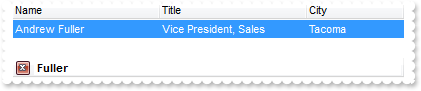
Procedure OnCreate
Forward Send OnCreate
Send ComBeginUpdate
Set ComColumnAutoResize to True
Set ComContinueColumnScroll to False
Set ComMarkSearchColumn to False
Set ComSearchColumnIndex to 1
Set ComFilterBarPromptVisible to True
Set ComFilterBarPromptType to OLEexFilterPromptEndWith
Set ComFilterBarPromptColumns to "0"
Set ComFilterBarPromptPattern to "Fuller"
Variant voColumns
Get ComColumns to voColumns
Handle hoColumns
Get Create (RefClass(cComColumns)) to hoColumns
Set pvComObject of hoColumns to voColumns
Variant voColumn
Get ComAdd of hoColumns "Name" to voColumn
Handle hoColumn
Get Create (RefClass(cComColumn)) to hoColumn
Set pvComObject of hoColumn to voColumn
Set ComWidth of hoColumn to 96
Send Destroy to hoColumn
Variant voColumn1
Get ComAdd of hoColumns "Title" to voColumn1
Handle hoColumn1
Get Create (RefClass(cComColumn)) to hoColumn1
Set pvComObject of hoColumn1 to voColumn1
Set ComWidth of hoColumn1 to 96
Send Destroy to hoColumn1
Get ComAdd of hoColumns "City" to Nothing
Send Destroy to hoColumns
Variant voItems
Get ComItems to voItems
Handle hoItems
Get Create (RefClass(cComItems)) to hoItems
Set pvComObject of hoItems to voItems
Variant h0
Get ComAdd of hoItems "Nancy Davolio" to h0
Set ComCaption of hoItems h0 1 to "Sales Representative"
Set ComCaption of hoItems h0 2 to "Seattle"
Get ComAdd of hoItems "Andrew Fuller" to h0
Set ComCaption of hoItems h0 1 to "Vice President, Sales"
Set ComCaption of hoItems h0 2 to "Tacoma"
Set ComSelectItem of hoItems h0 to True
Get ComAdd of hoItems "Janet Leverling" to h0
Set ComCaption of hoItems h0 1 to "Sales Representative"
Set ComCaption of hoItems h0 2 to "Kirkland"
Get ComAdd of hoItems "Margaret Peacock" to h0
Set ComCaption of hoItems h0 1 to "Sales Representative"
Set ComCaption of hoItems h0 2 to "Redmond"
Get ComAdd of hoItems "Steven Buchanan" to h0
Set ComCaption of hoItems h0 1 to "Sales Manager"
Set ComCaption of hoItems h0 2 to "London"
Get ComAdd of hoItems "Michael Suyama" to h0
Set ComCaption of hoItems h0 1 to "Sales Representative"
Set ComCaption of hoItems h0 2 to "London"
Get ComAdd of hoItems "Robert King" to h0
Set ComCaption of hoItems h0 1 to "Sales Representative"
Set ComCaption of hoItems h0 2 to "London"
Get ComAdd of hoItems "Laura Callahan" to h0
Set ComCaption of hoItems h0 1 to "Inside Sales Coordinator"
Set ComCaption of hoItems h0 2 to "Seattle"
Get ComAdd of hoItems "Anne Dodsworth" to h0
Set ComCaption of hoItems h0 1 to "Sales Representative"
Set ComCaption of hoItems h0 2 to "London"
Send Destroy to hoItems
Send ComEndUpdate
End_Procedure
|
|
354
|
Is it possible to list only items that starts with any of specified strings
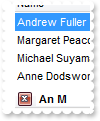
Procedure OnCreate
Forward Send OnCreate
Send ComBeginUpdate
Set ComColumnAutoResize to True
Set ComContinueColumnScroll to False
Set ComMarkSearchColumn to False
Set ComSearchColumnIndex to 1
Set ComFilterBarPromptVisible to True
Set ComFilterBarPromptType to OLEexFilterPromptStartWith
Set ComFilterBarPromptColumns to "0"
Set ComFilterBarPromptPattern to "An M"
Variant voColumns
Get ComColumns to voColumns
Handle hoColumns
Get Create (RefClass(cComColumns)) to hoColumns
Set pvComObject of hoColumns to voColumns
Variant voColumn
Get ComAdd of hoColumns "Name" to voColumn
Handle hoColumn
Get Create (RefClass(cComColumn)) to hoColumn
Set pvComObject of hoColumn to voColumn
Set ComWidth of hoColumn to 96
Send Destroy to hoColumn
Variant voColumn1
Get ComAdd of hoColumns "Title" to voColumn1
Handle hoColumn1
Get Create (RefClass(cComColumn)) to hoColumn1
Set pvComObject of hoColumn1 to voColumn1
Set ComWidth of hoColumn1 to 96
Send Destroy to hoColumn1
Get ComAdd of hoColumns "City" to Nothing
Send Destroy to hoColumns
Variant voItems
Get ComItems to voItems
Handle hoItems
Get Create (RefClass(cComItems)) to hoItems
Set pvComObject of hoItems to voItems
Variant h0
Get ComAdd of hoItems "Nancy Davolio" to h0
Set ComCaption of hoItems h0 1 to "Sales Representative"
Set ComCaption of hoItems h0 2 to "Seattle"
Get ComAdd of hoItems "Andrew Fuller" to h0
Set ComCaption of hoItems h0 1 to "Vice President, Sales"
Set ComCaption of hoItems h0 2 to "Tacoma"
Set ComSelectItem of hoItems h0 to True
Get ComAdd of hoItems "Janet Leverling" to h0
Set ComCaption of hoItems h0 1 to "Sales Representative"
Set ComCaption of hoItems h0 2 to "Kirkland"
Get ComAdd of hoItems "Margaret Peacock" to h0
Set ComCaption of hoItems h0 1 to "Sales Representative"
Set ComCaption of hoItems h0 2 to "Redmond"
Get ComAdd of hoItems "Steven Buchanan" to h0
Set ComCaption of hoItems h0 1 to "Sales Manager"
Set ComCaption of hoItems h0 2 to "London"
Get ComAdd of hoItems "Michael Suyama" to h0
Set ComCaption of hoItems h0 1 to "Sales Representative"
Set ComCaption of hoItems h0 2 to "London"
Get ComAdd of hoItems "Robert King" to h0
Set ComCaption of hoItems h0 1 to "Sales Representative"
Set ComCaption of hoItems h0 2 to "London"
Get ComAdd of hoItems "Laura Callahan" to h0
Set ComCaption of hoItems h0 1 to "Inside Sales Coordinator"
Set ComCaption of hoItems h0 2 to "Seattle"
Get ComAdd of hoItems "Anne Dodsworth" to h0
Set ComCaption of hoItems h0 1 to "Sales Representative"
Set ComCaption of hoItems h0 2 to "London"
Send Destroy to hoItems
Send ComEndUpdate
End_Procedure
|
|
353
|
Is it possible to list only items that starts with specified string

Procedure OnCreate
Forward Send OnCreate
Send ComBeginUpdate
Set ComColumnAutoResize to True
Set ComContinueColumnScroll to False
Set ComMarkSearchColumn to False
Set ComSearchColumnIndex to 1
Set ComFilterBarPromptVisible to True
Set ComFilterBarPromptType to OLEexFilterPromptStartWith
Set ComFilterBarPromptColumns to "0"
Set ComFilterBarPromptPattern to "A"
Variant voColumns
Get ComColumns to voColumns
Handle hoColumns
Get Create (RefClass(cComColumns)) to hoColumns
Set pvComObject of hoColumns to voColumns
Variant voColumn
Get ComAdd of hoColumns "Name" to voColumn
Handle hoColumn
Get Create (RefClass(cComColumn)) to hoColumn
Set pvComObject of hoColumn to voColumn
Set ComWidth of hoColumn to 96
Send Destroy to hoColumn
Variant voColumn1
Get ComAdd of hoColumns "Title" to voColumn1
Handle hoColumn1
Get Create (RefClass(cComColumn)) to hoColumn1
Set pvComObject of hoColumn1 to voColumn1
Set ComWidth of hoColumn1 to 96
Send Destroy to hoColumn1
Get ComAdd of hoColumns "City" to Nothing
Send Destroy to hoColumns
Variant voItems
Get ComItems to voItems
Handle hoItems
Get Create (RefClass(cComItems)) to hoItems
Set pvComObject of hoItems to voItems
Variant h0
Get ComAdd of hoItems "Nancy Davolio" to h0
Set ComCaption of hoItems h0 1 to "Sales Representative"
Set ComCaption of hoItems h0 2 to "Seattle"
Get ComAdd of hoItems "Andrew Fuller" to h0
Set ComCaption of hoItems h0 1 to "Vice President, Sales"
Set ComCaption of hoItems h0 2 to "Tacoma"
Set ComSelectItem of hoItems h0 to True
Get ComAdd of hoItems "Janet Leverling" to h0
Set ComCaption of hoItems h0 1 to "Sales Representative"
Set ComCaption of hoItems h0 2 to "Kirkland"
Get ComAdd of hoItems "Margaret Peacock" to h0
Set ComCaption of hoItems h0 1 to "Sales Representative"
Set ComCaption of hoItems h0 2 to "Redmond"
Get ComAdd of hoItems "Steven Buchanan" to h0
Set ComCaption of hoItems h0 1 to "Sales Manager"
Set ComCaption of hoItems h0 2 to "London"
Get ComAdd of hoItems "Michael Suyama" to h0
Set ComCaption of hoItems h0 1 to "Sales Representative"
Set ComCaption of hoItems h0 2 to "London"
Get ComAdd of hoItems "Robert King" to h0
Set ComCaption of hoItems h0 1 to "Sales Representative"
Set ComCaption of hoItems h0 2 to "London"
Get ComAdd of hoItems "Laura Callahan" to h0
Set ComCaption of hoItems h0 1 to "Inside Sales Coordinator"
Set ComCaption of hoItems h0 2 to "Seattle"
Get ComAdd of hoItems "Anne Dodsworth" to h0
Set ComCaption of hoItems h0 1 to "Sales Representative"
Set ComCaption of hoItems h0 2 to "London"
Send Destroy to hoItems
Send ComEndUpdate
End_Procedure
|
|
352
|
How can I specify that the list should include any of the seqeunces in the pattern
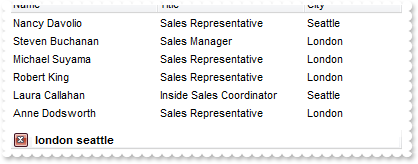
Procedure OnCreate
Forward Send OnCreate
Send ComBeginUpdate
Set ComColumnAutoResize to True
Set ComContinueColumnScroll to False
Set ComMarkSearchColumn to False
Set ComSearchColumnIndex to 1
Set ComFilterBarPromptVisible to True
Set ComFilterBarPromptType to OLEexFilterPromptContainsAny
Set ComFilterBarPromptPattern to "london seattle"
Variant voColumns
Get ComColumns to voColumns
Handle hoColumns
Get Create (RefClass(cComColumns)) to hoColumns
Set pvComObject of hoColumns to voColumns
Variant voColumn
Get ComAdd of hoColumns "Name" to voColumn
Handle hoColumn
Get Create (RefClass(cComColumn)) to hoColumn
Set pvComObject of hoColumn to voColumn
Set ComWidth of hoColumn to 96
Send Destroy to hoColumn
Variant voColumn1
Get ComAdd of hoColumns "Title" to voColumn1
Handle hoColumn1
Get Create (RefClass(cComColumn)) to hoColumn1
Set pvComObject of hoColumn1 to voColumn1
Set ComWidth of hoColumn1 to 96
Send Destroy to hoColumn1
Get ComAdd of hoColumns "City" to Nothing
Send Destroy to hoColumns
Variant voItems
Get ComItems to voItems
Handle hoItems
Get Create (RefClass(cComItems)) to hoItems
Set pvComObject of hoItems to voItems
Variant h0
Get ComAdd of hoItems "Nancy Davolio" to h0
Set ComCaption of hoItems h0 1 to "Sales Representative"
Set ComCaption of hoItems h0 2 to "Seattle"
Get ComAdd of hoItems "Andrew Fuller" to h0
Set ComCaption of hoItems h0 1 to "Vice President, Sales"
Set ComCaption of hoItems h0 2 to "Tacoma"
Set ComSelectItem of hoItems h0 to True
Get ComAdd of hoItems "Janet Leverling" to h0
Set ComCaption of hoItems h0 1 to "Sales Representative"
Set ComCaption of hoItems h0 2 to "Kirkland"
Get ComAdd of hoItems "Margaret Peacock" to h0
Set ComCaption of hoItems h0 1 to "Sales Representative"
Set ComCaption of hoItems h0 2 to "Redmond"
Get ComAdd of hoItems "Steven Buchanan" to h0
Set ComCaption of hoItems h0 1 to "Sales Manager"
Set ComCaption of hoItems h0 2 to "London"
Get ComAdd of hoItems "Michael Suyama" to h0
Set ComCaption of hoItems h0 1 to "Sales Representative"
Set ComCaption of hoItems h0 2 to "London"
Get ComAdd of hoItems "Robert King" to h0
Set ComCaption of hoItems h0 1 to "Sales Representative"
Set ComCaption of hoItems h0 2 to "London"
Get ComAdd of hoItems "Laura Callahan" to h0
Set ComCaption of hoItems h0 1 to "Inside Sales Coordinator"
Set ComCaption of hoItems h0 2 to "Seattle"
Get ComAdd of hoItems "Anne Dodsworth" to h0
Set ComCaption of hoItems h0 1 to "Sales Representative"
Set ComCaption of hoItems h0 2 to "London"
Send Destroy to hoItems
Send ComEndUpdate
End_Procedure
|
|
351
|
How can I specify that all sequences in the filter pattern must be included in the list
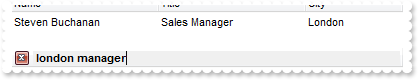
Procedure OnCreate
Forward Send OnCreate
Send ComBeginUpdate
Set ComColumnAutoResize to True
Set ComContinueColumnScroll to False
Set ComMarkSearchColumn to False
Set ComSearchColumnIndex to 1
Set ComFilterBarPromptVisible to True
Set ComFilterBarPromptType to OLEexFilterPromptContainsAll
Set ComFilterBarPromptPattern to "london manager"
Variant voColumns
Get ComColumns to voColumns
Handle hoColumns
Get Create (RefClass(cComColumns)) to hoColumns
Set pvComObject of hoColumns to voColumns
Variant voColumn
Get ComAdd of hoColumns "Name" to voColumn
Handle hoColumn
Get Create (RefClass(cComColumn)) to hoColumn
Set pvComObject of hoColumn to voColumn
Set ComWidth of hoColumn to 96
Send Destroy to hoColumn
Variant voColumn1
Get ComAdd of hoColumns "Title" to voColumn1
Handle hoColumn1
Get Create (RefClass(cComColumn)) to hoColumn1
Set pvComObject of hoColumn1 to voColumn1
Set ComWidth of hoColumn1 to 96
Send Destroy to hoColumn1
Get ComAdd of hoColumns "City" to Nothing
Send Destroy to hoColumns
Variant voItems
Get ComItems to voItems
Handle hoItems
Get Create (RefClass(cComItems)) to hoItems
Set pvComObject of hoItems to voItems
Variant h0
Get ComAdd of hoItems "Nancy Davolio" to h0
Set ComCaption of hoItems h0 1 to "Sales Representative"
Set ComCaption of hoItems h0 2 to "Seattle"
Get ComAdd of hoItems "Andrew Fuller" to h0
Set ComCaption of hoItems h0 1 to "Vice President, Sales"
Set ComCaption of hoItems h0 2 to "Tacoma"
Set ComSelectItem of hoItems h0 to True
Get ComAdd of hoItems "Janet Leverling" to h0
Set ComCaption of hoItems h0 1 to "Sales Representative"
Set ComCaption of hoItems h0 2 to "Kirkland"
Get ComAdd of hoItems "Margaret Peacock" to h0
Set ComCaption of hoItems h0 1 to "Sales Representative"
Set ComCaption of hoItems h0 2 to "Redmond"
Get ComAdd of hoItems "Steven Buchanan" to h0
Set ComCaption of hoItems h0 1 to "Sales Manager"
Set ComCaption of hoItems h0 2 to "London"
Get ComAdd of hoItems "Michael Suyama" to h0
Set ComCaption of hoItems h0 1 to "Sales Representative"
Set ComCaption of hoItems h0 2 to "London"
Get ComAdd of hoItems "Robert King" to h0
Set ComCaption of hoItems h0 1 to "Sales Representative"
Set ComCaption of hoItems h0 2 to "London"
Get ComAdd of hoItems "Laura Callahan" to h0
Set ComCaption of hoItems h0 1 to "Inside Sales Coordinator"
Set ComCaption of hoItems h0 2 to "Seattle"
Get ComAdd of hoItems "Anne Dodsworth" to h0
Set ComCaption of hoItems h0 1 to "Sales Representative"
Set ComCaption of hoItems h0 2 to "London"
Send Destroy to hoItems
Send ComEndUpdate
End_Procedure
|
|
350
|
How do I change at runtime the filter prompt
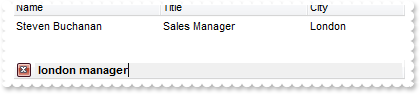
Procedure OnCreate
Forward Send OnCreate
Send ComBeginUpdate
Set ComColumnAutoResize to True
Set ComContinueColumnScroll to False
Set ComMarkSearchColumn to False
Set ComSearchColumnIndex to 1
Set ComFilterBarPromptVisible to True
Set ComFilterBarPromptPattern to "london manager"
Variant voColumns
Get ComColumns to voColumns
Handle hoColumns
Get Create (RefClass(cComColumns)) to hoColumns
Set pvComObject of hoColumns to voColumns
Variant voColumn
Get ComAdd of hoColumns "Name" to voColumn
Handle hoColumn
Get Create (RefClass(cComColumn)) to hoColumn
Set pvComObject of hoColumn to voColumn
Set ComWidth of hoColumn to 96
Send Destroy to hoColumn
Variant voColumn1
Get ComAdd of hoColumns "Title" to voColumn1
Handle hoColumn1
Get Create (RefClass(cComColumn)) to hoColumn1
Set pvComObject of hoColumn1 to voColumn1
Set ComWidth of hoColumn1 to 96
Send Destroy to hoColumn1
Get ComAdd of hoColumns "City" to Nothing
Send Destroy to hoColumns
Variant voItems
Get ComItems to voItems
Handle hoItems
Get Create (RefClass(cComItems)) to hoItems
Set pvComObject of hoItems to voItems
Variant h0
Get ComAdd of hoItems "Nancy Davolio" to h0
Set ComCaption of hoItems h0 1 to "Sales Representative"
Set ComCaption of hoItems h0 2 to "Seattle"
Get ComAdd of hoItems "Andrew Fuller" to h0
Set ComCaption of hoItems h0 1 to "Vice President, Sales"
Set ComCaption of hoItems h0 2 to "Tacoma"
Set ComSelectItem of hoItems h0 to True
Get ComAdd of hoItems "Janet Leverling" to h0
Set ComCaption of hoItems h0 1 to "Sales Representative"
Set ComCaption of hoItems h0 2 to "Kirkland"
Get ComAdd of hoItems "Margaret Peacock" to h0
Set ComCaption of hoItems h0 1 to "Sales Representative"
Set ComCaption of hoItems h0 2 to "Redmond"
Get ComAdd of hoItems "Steven Buchanan" to h0
Set ComCaption of hoItems h0 1 to "Sales Manager"
Set ComCaption of hoItems h0 2 to "London"
Get ComAdd of hoItems "Michael Suyama" to h0
Set ComCaption of hoItems h0 1 to "Sales Representative"
Set ComCaption of hoItems h0 2 to "London"
Get ComAdd of hoItems "Robert King" to h0
Set ComCaption of hoItems h0 1 to "Sales Representative"
Set ComCaption of hoItems h0 2 to "London"
Get ComAdd of hoItems "Laura Callahan" to h0
Set ComCaption of hoItems h0 1 to "Inside Sales Coordinator"
Set ComCaption of hoItems h0 2 to "Seattle"
Get ComAdd of hoItems "Anne Dodsworth" to h0
Set ComCaption of hoItems h0 1 to "Sales Representative"
Set ComCaption of hoItems h0 2 to "London"
Send Destroy to hoItems
Send ComEndUpdate
End_Procedure
|
|
349
|
How do I specify to filter only a single column when using the filter prompt
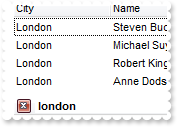
Procedure OnCreate
Forward Send OnCreate
Send ComBeginUpdate
Set ComColumnAutoResize to True
Set ComContinueColumnScroll to False
Set ComMarkSearchColumn to False
Set ComSearchColumnIndex to 1
Set ComFilterBarPromptVisible to True
Set ComFilterBarPromptColumns to "2,3"
Set ComFilterBarPromptPattern to "london"
Variant voColumns
Get ComColumns to voColumns
Handle hoColumns
Get Create (RefClass(cComColumns)) to hoColumns
Set pvComObject of hoColumns to voColumns
Variant voColumn
Get ComAdd of hoColumns "Name" to voColumn
Handle hoColumn
Get Create (RefClass(cComColumn)) to hoColumn
Set pvComObject of hoColumn to voColumn
Set ComWidth of hoColumn to 96
Send Destroy to hoColumn
Variant voColumn1
Get ComAdd of hoColumns "Title" to voColumn1
Handle hoColumn1
Get Create (RefClass(cComColumn)) to hoColumn1
Set pvComObject of hoColumn1 to voColumn1
Set ComWidth of hoColumn1 to 96
Send Destroy to hoColumn1
Get ComAdd of hoColumns "City" to Nothing
Send Destroy to hoColumns
Variant voItems
Get ComItems to voItems
Handle hoItems
Get Create (RefClass(cComItems)) to hoItems
Set pvComObject of hoItems to voItems
Variant h0
Get ComAdd of hoItems "Nancy Davolio" to h0
Set ComCaption of hoItems h0 1 to "Sales Representative"
Set ComCaption of hoItems h0 2 to "Seattle"
Get ComAdd of hoItems "Andrew Fuller" to h0
Set ComCaption of hoItems h0 1 to "Vice President, Sales"
Set ComCaption of hoItems h0 2 to "Tacoma"
Set ComSelectItem of hoItems h0 to True
Get ComAdd of hoItems "Janet Leverling" to h0
Set ComCaption of hoItems h0 1 to "Sales Representative"
Set ComCaption of hoItems h0 2 to "Kirkland"
Get ComAdd of hoItems "Margaret Peacock" to h0
Set ComCaption of hoItems h0 1 to "Sales Representative"
Set ComCaption of hoItems h0 2 to "Redmond"
Get ComAdd of hoItems "Steven Buchanan" to h0
Set ComCaption of hoItems h0 1 to "Sales Manager"
Set ComCaption of hoItems h0 2 to "London"
Get ComAdd of hoItems "Michael Suyama" to h0
Set ComCaption of hoItems h0 1 to "Sales Representative"
Set ComCaption of hoItems h0 2 to "London"
Get ComAdd of hoItems "Robert King" to h0
Set ComCaption of hoItems h0 1 to "Sales Representative"
Set ComCaption of hoItems h0 2 to "London"
Get ComAdd of hoItems "Laura Callahan" to h0
Set ComCaption of hoItems h0 1 to "Inside Sales Coordinator"
Set ComCaption of hoItems h0 2 to "Seattle"
Get ComAdd of hoItems "Anne Dodsworth" to h0
Set ComCaption of hoItems h0 1 to "Sales Representative"
Set ComCaption of hoItems h0 2 to "London"
Send Destroy to hoItems
Send ComEndUpdate
End_Procedure
|
|
348
|
How do I change the prompt or the caption being displayed in the filter bar
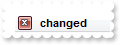
Procedure OnCreate
Forward Send OnCreate
Send ComBeginUpdate
Set ComColumnAutoResize to True
Set ComContinueColumnScroll to False
Set ComMarkSearchColumn to False
Set ComSearchColumnIndex to 1
Set ComFilterBarPromptVisible to True
Set ComFilterBarPrompt to "changed"
Variant voColumns
Get ComColumns to voColumns
Handle hoColumns
Get Create (RefClass(cComColumns)) to hoColumns
Set pvComObject of hoColumns to voColumns
Variant voColumn
Get ComAdd of hoColumns "Name" to voColumn
Handle hoColumn
Get Create (RefClass(cComColumn)) to hoColumn
Set pvComObject of hoColumn to voColumn
Set ComWidth of hoColumn to 96
Send Destroy to hoColumn
Variant voColumn1
Get ComAdd of hoColumns "Title" to voColumn1
Handle hoColumn1
Get Create (RefClass(cComColumn)) to hoColumn1
Set pvComObject of hoColumn1 to voColumn1
Set ComWidth of hoColumn1 to 96
Send Destroy to hoColumn1
Get ComAdd of hoColumns "City" to Nothing
Send Destroy to hoColumns
Send ComEndUpdate
End_Procedure
|
|
347
|
How do I enable the filter prompt feature
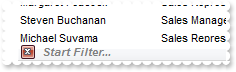
Procedure OnCreate
Forward Send OnCreate
Send ComBeginUpdate
Set ComColumnAutoResize to True
Set ComContinueColumnScroll to False
Set ComMarkSearchColumn to False
Set ComSearchColumnIndex to 1
Set ComFilterBarPromptVisible to True
Variant voColumns
Get ComColumns to voColumns
Handle hoColumns
Get Create (RefClass(cComColumns)) to hoColumns
Set pvComObject of hoColumns to voColumns
Variant voColumn
Get ComAdd of hoColumns "Name" to voColumn
Handle hoColumn
Get Create (RefClass(cComColumn)) to hoColumn
Set pvComObject of hoColumn to voColumn
Set ComWidth of hoColumn to 96
Send Destroy to hoColumn
Variant voColumn1
Get ComAdd of hoColumns "Title" to voColumn1
Handle hoColumn1
Get Create (RefClass(cComColumn)) to hoColumn1
Set pvComObject of hoColumn1 to voColumn1
Set ComWidth of hoColumn1 to 96
Send Destroy to hoColumn1
Get ComAdd of hoColumns "City" to Nothing
Send Destroy to hoColumns
Variant voItems
Get ComItems to voItems
Handle hoItems
Get Create (RefClass(cComItems)) to hoItems
Set pvComObject of hoItems to voItems
Variant h0
Get ComAdd of hoItems "Nancy Davolio" to h0
Set ComCaption of hoItems h0 1 to "Sales Representative"
Set ComCaption of hoItems h0 2 to "Seattle"
Get ComAdd of hoItems "Andrew Fuller" to h0
Set ComCaption of hoItems h0 1 to "Vice President, Sales"
Set ComCaption of hoItems h0 2 to "Tacoma"
Set ComSelectItem of hoItems h0 to True
Get ComAdd of hoItems "Janet Leverling" to h0
Set ComCaption of hoItems h0 1 to "Sales Representative"
Set ComCaption of hoItems h0 2 to "Kirkland"
Get ComAdd of hoItems "Margaret Peacock" to h0
Set ComCaption of hoItems h0 1 to "Sales Representative"
Set ComCaption of hoItems h0 2 to "Redmond"
Get ComAdd of hoItems "Steven Buchanan" to h0
Set ComCaption of hoItems h0 1 to "Sales Manager"
Set ComCaption of hoItems h0 2 to "London"
Get ComAdd of hoItems "Michael Suyama" to h0
Set ComCaption of hoItems h0 1 to "Sales Representative"
Set ComCaption of hoItems h0 2 to "London"
Get ComAdd of hoItems "Robert King" to h0
Set ComCaption of hoItems h0 1 to "Sales Representative"
Set ComCaption of hoItems h0 2 to "London"
Get ComAdd of hoItems "Laura Callahan" to h0
Set ComCaption of hoItems h0 1 to "Inside Sales Coordinator"
Set ComCaption of hoItems h0 2 to "Seattle"
Get ComAdd of hoItems "Anne Dodsworth" to h0
Set ComCaption of hoItems h0 1 to "Sales Representative"
Set ComCaption of hoItems h0 2 to "London"
Send Destroy to hoItems
Send ComEndUpdate
End_Procedure
|
|
346
|
Is it possible to change the style for the vertical or horizontal grid lines, in the list area
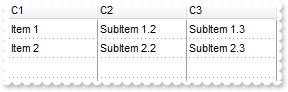
Procedure OnCreate
Forward Send OnCreate
Send ComBeginUpdate
Set ComDrawGridLines to OLEexAllLines
Set ComGridLineStyle to (OLEexGridLinesVSolid + OLEexGridLinesHDot4)
Variant voColumns
Get ComColumns to voColumns
Handle hoColumns
Get Create (RefClass(cComColumns)) to hoColumns
Set pvComObject of hoColumns to voColumns
Get ComAdd of hoColumns "C1" to Nothing
Send Destroy to hoColumns
Variant voColumns1
Get ComColumns to voColumns1
Handle hoColumns1
Get Create (RefClass(cComColumns)) to hoColumns1
Set pvComObject of hoColumns1 to voColumns1
Get ComAdd of hoColumns1 "C2" to Nothing
Send Destroy to hoColumns1
Variant voColumns2
Get ComColumns to voColumns2
Handle hoColumns2
Get Create (RefClass(cComColumns)) to hoColumns2
Set pvComObject of hoColumns2 to voColumns2
Get ComAdd of hoColumns2 "C3" to Nothing
Send Destroy to hoColumns2
Variant voItems
Get ComItems to voItems
Handle hoItems
Get Create (RefClass(cComItems)) to hoItems
Set pvComObject of hoItems to voItems
Variant h
Get ComAdd of hoItems "Item 1" to h
Set ComCaption of hoItems h 1 to "SubItem 1.2"
Set ComCaption of hoItems h 2 to "SubItem 1.3"
Get ComAdd of hoItems "Item 2" to h
Set ComCaption of hoItems h 1 to "SubItem 2.2"
Set ComCaption of hoItems h 2 to "SubItem 2.3"
Send Destroy to hoItems
Send ComEndUpdate
End_Procedure
|
|
345
|
Is it possible to change the style for the grid lines, for instance to be solid not dotted
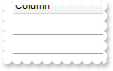
Procedure OnCreate
Forward Send OnCreate
Send ComBeginUpdate
Set ComDrawGridLines to OLEexAllLines
Set ComGridLineStyle to OLEexGridLinesSolid
Variant voColumns
Get ComColumns to voColumns
Handle hoColumns
Get Create (RefClass(cComColumns)) to hoColumns
Set pvComObject of hoColumns to voColumns
Get ComAdd of hoColumns "Column" to Nothing
Send Destroy to hoColumns
Send ComEndUpdate
End_Procedure
|
|
344
|
How can I filter programatically using more columns
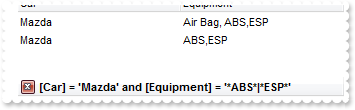
Procedure OnCreate
Forward Send OnCreate
Send ComBeginUpdate
Set ComMarkSearchColumn to False
Variant voColumns
Get ComColumns to voColumns
Handle hoColumns
Get Create (RefClass(cComColumns)) to hoColumns
Set pvComObject of hoColumns to voColumns
Get ComAdd of hoColumns "Car" to Nothing
Get ComAdd of hoColumns "Equipment" to Nothing
Send Destroy to hoColumns
Variant voItems
Get ComItems to voItems
Handle hoItems
Get Create (RefClass(cComItems)) to hoItems
Set pvComObject of hoItems to voItems
Set ComCaption of hoItems (ComAdd(hoItems,"Mazda")) 1 to "Air Bag"
Set ComCaption of hoItems (ComAdd(hoItems,"Toyota")) 1 to "Air Bag,Air condition"
Set ComCaption of hoItems (ComAdd(hoItems,"Ford")) 1 to "Air condition"
Set ComCaption of hoItems (ComAdd(hoItems,"Nissan")) 1 to "Air Bag,ABS,ESP"
Set ComCaption of hoItems (ComAdd(hoItems,"Mazda")) 1 to "Air Bag, ABS,ESP"
Set ComCaption of hoItems (ComAdd(hoItems,"Mazda")) 1 to "ABS,ESP"
Send Destroy to hoItems
Variant voColumns1
Get ComColumns to voColumns1
Handle hoColumns1
Get Create (RefClass(cComColumns)) to hoColumns1
Set pvComObject of hoColumns1 to voColumns1
Variant voColumn
Get ComItem of hoColumns1 "Car" to voColumn
Handle hoColumn
Get Create (RefClass(cComColumn)) to hoColumn
Set pvComObject of hoColumn to voColumn
Set ComFilterType of hoColumn to OLEexFilter
Set ComFilter of hoColumn to "Mazda"
Send Destroy to hoColumn
Send Destroy to hoColumns1
Variant voColumns2
Get ComColumns to voColumns2
Handle hoColumns2
Get Create (RefClass(cComColumns)) to hoColumns2
Set pvComObject of hoColumns2 to voColumns2
Variant voColumn1
Get ComItem of hoColumns2 "Equipment" to voColumn1
Handle hoColumn1
Get Create (RefClass(cComColumn)) to hoColumn1
Set pvComObject of hoColumn1 to voColumn1
Set ComFilterType of hoColumn1 to OLEexPattern
Set ComFilter of hoColumn1 to "*ABS*|*ESP*"
Send Destroy to hoColumn1
Send Destroy to hoColumns2
Send ComApplyFilter
Send ComEndUpdate
End_Procedure
|
|
343
|
How do I find an item based on my extra data

Procedure OnCreate
Forward Send OnCreate
Variant voColumns
Get ComColumns to voColumns
Handle hoColumns
Get Create (RefClass(cComColumns)) to hoColumns
Set pvComObject of hoColumns to voColumns
Get ComAdd of hoColumns "Default" to Nothing
Send Destroy to hoColumns
Variant voItems
Get ComItems to voItems
Handle hoItems
Get Create (RefClass(cComItems)) to hoItems
Set pvComObject of hoItems to voItems
Get ComAdd of hoItems "Item 1" to Nothing
Get ComAdd of hoItems "Item 2" to Nothing
Set ComItemData of hoItems (ComAdd(hoItems,"Item 3")) to 1234
Get ComAdd of hoItems "Item 4" to Nothing
Set ComItemBold of hoItems (ComFindItemData(hoItems,1234,Nothing)) to True
Send Destroy to hoItems
End_Procedure
|
|
342
|
How do I print the control's content
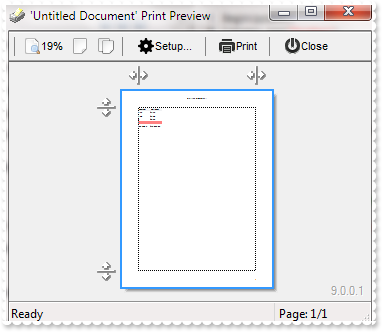
Procedure OnCreate
Forward Send OnCreate
Send ComBeginUpdate
Variant voColumns
Get ComColumns to voColumns
Handle hoColumns
Get Create (RefClass(cComColumns)) to hoColumns
Set pvComObject of hoColumns to voColumns
Get ComAdd of hoColumns "Number" to Nothing
Send Destroy to hoColumns
Variant voColumns1
Get ComColumns to voColumns1
Handle hoColumns1
Get Create (RefClass(cComColumns)) to hoColumns1
Set pvComObject of hoColumns1 to voColumns1
Variant voColumn
Get ComAdd of hoColumns1 "Currency" to voColumn
Handle hoColumn
Get Create (RefClass(cComColumn)) to hoColumn
Set pvComObject of hoColumn to voColumn
Set ComComputedField of hoColumn to "len(%0) ? currency(dbl(%0)) : ''"
Send Destroy to hoColumn
Send Destroy to hoColumns1
Variant voItems
Get ComItems to voItems
Handle hoItems
Get Create (RefClass(cComItems)) to hoItems
Set pvComObject of hoItems to voItems
Get ComAdd of hoItems "1.23" to Nothing
Get ComAdd of hoItems "2.34" to Nothing
Get ComAdd of hoItems "0" to Nothing
Set ComItemBackColor of hoItems (ComAdd(hoItems,Nothing)) to (RGB(255,128,128))
Get ComAdd of hoItems "10000.99" to Nothing
Send Destroy to hoItems
Send ComEndUpdate
Handle hoPrint
Get Create (RefClass(cComPrint)) to hoPrint // Import the 'ExPrint 1.0 Control Library' library
Set ComPrintExt of hoPrint to (pvComObject(Self))
Send ComPreview of hoPrint
Send Destroy to hoPrint
End_Procedure
|
|
341
|
How can I display the currency only for not empty cells
Procedure OnCreate
Forward Send OnCreate
Variant voColumns
Get ComColumns to voColumns
Handle hoColumns
Get Create (RefClass(cComColumns)) to hoColumns
Set pvComObject of hoColumns to voColumns
Get ComAdd of hoColumns "Number" to Nothing
Send Destroy to hoColumns
Variant voColumns1
Get ComColumns to voColumns1
Handle hoColumns1
Get Create (RefClass(cComColumns)) to hoColumns1
Set pvComObject of hoColumns1 to voColumns1
Variant voColumn
Get ComAdd of hoColumns1 "Currency" to voColumn
Handle hoColumn
Get Create (RefClass(cComColumn)) to hoColumn
Set pvComObject of hoColumn to voColumn
Set ComComputedField of hoColumn to "len(%0) ? currency(dbl(%0)) : ''"
Send Destroy to hoColumn
Send Destroy to hoColumns1
Variant voItems
Get ComItems to voItems
Handle hoItems
Get Create (RefClass(cComItems)) to hoItems
Set pvComObject of hoItems to voItems
Get ComAdd of hoItems "1.23" to Nothing
Get ComAdd of hoItems "2.34" to Nothing
Get ComAdd of hoItems "0" to Nothing
Set ComItemBackColor of hoItems (ComAdd(hoItems,Nothing)) to (RGB(255,128,128))
Get ComAdd of hoItems "10000.99" to Nothing
Send Destroy to hoItems
End_Procedure
|
|
340
|
Is there a function to display the number of days between two date including the number of hours
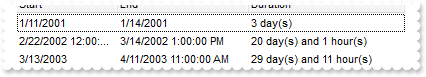
Procedure OnCreate
Forward Send OnCreate
Variant voColumns
Get ComColumns to voColumns
Handle hoColumns
Get Create (RefClass(cComColumns)) to hoColumns
Set pvComObject of hoColumns to voColumns
Variant voColumn
Get ComAdd of hoColumns "Start" to voColumn
Handle hoColumn
Get Create (RefClass(cComColumn)) to hoColumn
Set pvComObject of hoColumn to voColumn
Set ComWidth of hoColumn to 32
Send Destroy to hoColumn
Send Destroy to hoColumns
Variant voColumns1
Get ComColumns to voColumns1
Handle hoColumns1
Get Create (RefClass(cComColumns)) to hoColumns1
Set pvComObject of hoColumns1 to voColumns1
Get ComAdd of hoColumns1 "End" to Nothing
Send Destroy to hoColumns1
Variant voColumns2
Get ComColumns to voColumns2
Handle hoColumns2
Get Create (RefClass(cComColumns)) to hoColumns2
Set pvComObject of hoColumns2 to voColumns2
Variant voColumn1
Get ComAdd of hoColumns2 "Duration" to voColumn1
Handle hoColumn1
Get Create (RefClass(cComColumn)) to hoColumn1
Set pvComObject of hoColumn1 to voColumn1
Set ComComputedField of hoColumn1 to "2:=((1:=int(0:= date(%1)-date(%0))) = 0 ? '' : str(=:1) + ' day(s)') + ( 3:=round(24*(=:0-floor(=:0))) ? (len(=:2) ? ' and ' : '') + =:3 + ' hour(s)' : '' )"
Send Destroy to hoColumn1
Send Destroy to hoColumns2
Variant voItems
Get ComItems to voItems
Handle hoItems
Get Create (RefClass(cComItems)) to hoItems
Set pvComObject of hoItems to voItems
Variant h
Get ComAdd of hoItems "1/11/2001" to h
Set ComCaption of hoItems h 1 to "1/14/2001"
Get ComAdd of hoItems "2/22/2002 12:00:00 PM" to h
Set ComCaption of hoItems h 1 to "3/14/2002 1:00:00 PM"
Get ComAdd of hoItems "3/13/2003" to h
Set ComCaption of hoItems h 1 to "4/11/2003 11:00:00 AM"
Send Destroy to hoItems
End_Procedure
|
|
339
|
Is there a function to display the number of days between two date including the number of hours
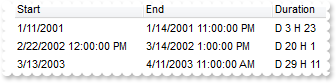
Procedure OnCreate
Forward Send OnCreate
Variant voColumns
Get ComColumns to voColumns
Handle hoColumns
Get Create (RefClass(cComColumns)) to hoColumns
Set pvComObject of hoColumns to voColumns
Get ComAdd of hoColumns "Start" to Nothing
Send Destroy to hoColumns
Variant voColumns1
Get ComColumns to voColumns1
Handle hoColumns1
Get Create (RefClass(cComColumns)) to hoColumns1
Set pvComObject of hoColumns1 to voColumns1
Get ComAdd of hoColumns1 "End" to Nothing
Send Destroy to hoColumns1
Variant voColumns2
Get ComColumns to voColumns2
Handle hoColumns2
Get Create (RefClass(cComColumns)) to hoColumns2
Set pvComObject of hoColumns2 to voColumns2
Variant voColumn
Get ComAdd of hoColumns2 "Duration" to voColumn
Handle hoColumn
Get Create (RefClass(cComColumn)) to hoColumn
Set pvComObject of hoColumn to voColumn
Set ComComputedField of hoColumn to ""D " + int(date(%1)-date(%0)) + " H " + round(24*(date(%1)-date(%0) - floor(date(%1)-date(%0))))"
Send Destroy to hoColumn
Send Destroy to hoColumns2
Variant voItems
Get ComItems to voItems
Handle hoItems
Get Create (RefClass(cComItems)) to hoItems
Set pvComObject of hoItems to voItems
Variant h
Get ComAdd of hoItems "1/11/2001" to h
Set ComCaption of hoItems h 1 to "1/14/2001 11:00:00 PM"
Get ComAdd of hoItems "2/22/2002 12:00:00 PM" to h
Set ComCaption of hoItems h 1 to "3/14/2002 1:00:00 PM"
Get ComAdd of hoItems "3/13/2003" to h
Set ComCaption of hoItems h 1 to "4/11/2003 11:00:00 AM"
Send Destroy to hoItems
End_Procedure
|
|
338
|
How can I display the number of days between two dates
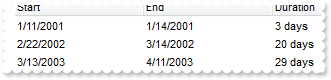
Procedure OnCreate
Forward Send OnCreate
Variant voColumns
Get ComColumns to voColumns
Handle hoColumns
Get Create (RefClass(cComColumns)) to hoColumns
Set pvComObject of hoColumns to voColumns
Get ComAdd of hoColumns "Start" to Nothing
Send Destroy to hoColumns
Variant voColumns1
Get ComColumns to voColumns1
Handle hoColumns1
Get Create (RefClass(cComColumns)) to hoColumns1
Set pvComObject of hoColumns1 to voColumns1
Get ComAdd of hoColumns1 "End" to Nothing
Send Destroy to hoColumns1
Variant voColumns2
Get ComColumns to voColumns2
Handle hoColumns2
Get Create (RefClass(cComColumns)) to hoColumns2
Set pvComObject of hoColumns2 to voColumns2
Variant voColumn
Get ComAdd of hoColumns2 "Duration" to voColumn
Handle hoColumn
Get Create (RefClass(cComColumn)) to hoColumn
Set pvComObject of hoColumn to voColumn
Set ComComputedField of hoColumn to "(date(%1)-date(%0)) + ' days'"
Send Destroy to hoColumn
Send Destroy to hoColumns2
Variant voItems
Get ComItems to voItems
Handle hoItems
Get Create (RefClass(cComItems)) to hoItems
Set pvComObject of hoItems to voItems
Variant h
Get ComAdd of hoItems "1/11/2001" to h
Set ComCaption of hoItems h 1 to "1/14/2001"
Get ComAdd of hoItems "2/22/2002" to h
Set ComCaption of hoItems h 1 to "3/14/2002"
Get ComAdd of hoItems "3/13/2003" to h
Set ComCaption of hoItems h 1 to "4/11/2003"
Send Destroy to hoItems
End_Procedure
|
|
337
|
How can I get second part of the date
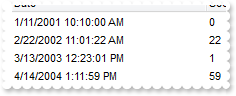
Procedure OnCreate
Forward Send OnCreate
Variant voColumns
Get ComColumns to voColumns
Handle hoColumns
Get Create (RefClass(cComColumns)) to hoColumns
Set pvComObject of hoColumns to voColumns
Get ComAdd of hoColumns "Date" to Nothing
Send Destroy to hoColumns
Variant voColumns1
Get ComColumns to voColumns1
Handle hoColumns1
Get Create (RefClass(cComColumns)) to hoColumns1
Set pvComObject of hoColumns1 to voColumns1
Variant voColumn
Get ComAdd of hoColumns1 "Second" to voColumn
Handle hoColumn
Get Create (RefClass(cComColumn)) to hoColumn
Set pvComObject of hoColumn to voColumn
Set ComComputedField of hoColumn to "sec(date(%0))"
Send Destroy to hoColumn
Send Destroy to hoColumns1
Variant voItems
Get ComItems to voItems
Handle hoItems
Get Create (RefClass(cComItems)) to hoItems
Set pvComObject of hoItems to voItems
Get ComAdd of hoItems "1/11/2001 10:10:00 AM" to Nothing
Get ComAdd of hoItems "2/22/2002 11:01:22 AM" to Nothing
Get ComAdd of hoItems "3/13/2003 12:23:01 PM" to Nothing
Get ComAdd of hoItems "4/14/2004 1:11:59 PM" to Nothing
Send Destroy to hoItems
End_Procedure
|
|
336
|
How can I get minute part of the date
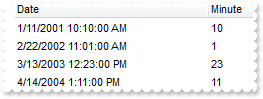
Procedure OnCreate
Forward Send OnCreate
Variant voColumns
Get ComColumns to voColumns
Handle hoColumns
Get Create (RefClass(cComColumns)) to hoColumns
Set pvComObject of hoColumns to voColumns
Get ComAdd of hoColumns "Date" to Nothing
Send Destroy to hoColumns
Variant voColumns1
Get ComColumns to voColumns1
Handle hoColumns1
Get Create (RefClass(cComColumns)) to hoColumns1
Set pvComObject of hoColumns1 to voColumns1
Variant voColumn
Get ComAdd of hoColumns1 "Minute" to voColumn
Handle hoColumn
Get Create (RefClass(cComColumn)) to hoColumn
Set pvComObject of hoColumn to voColumn
Set ComComputedField of hoColumn to "min(date(%0))"
Send Destroy to hoColumn
Send Destroy to hoColumns1
Variant voItems
Get ComItems to voItems
Handle hoItems
Get Create (RefClass(cComItems)) to hoItems
Set pvComObject of hoItems to voItems
Get ComAdd of hoItems "1/11/2001 10:10:00 AM" to Nothing
Get ComAdd of hoItems "2/22/2002 11:01:00 AM" to Nothing
Get ComAdd of hoItems "3/13/2003 12:23:00 PM" to Nothing
Get ComAdd of hoItems "4/14/2004 1:11:00 PM" to Nothing
Send Destroy to hoItems
End_Procedure
|
|
335
|
How can I check the hour part only so I know it was afternoon
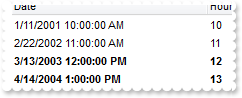
Procedure OnCreate
Forward Send OnCreate
Variant voConditionalFormats
Get ComConditionalFormats to voConditionalFormats
Handle hoConditionalFormats
Get Create (RefClass(cComConditionalFormats)) to hoConditionalFormats
Set pvComObject of hoConditionalFormats to voConditionalFormats
Variant voConditionalFormat
Get ComAdd of hoConditionalFormats "hour(%0)>=12" Nothing to voConditionalFormat
Handle hoConditionalFormat
Get Create (RefClass(cComConditionalFormat)) to hoConditionalFormat
Set pvComObject of hoConditionalFormat to voConditionalFormat
Set ComBold of hoConditionalFormat to True
Send Destroy to hoConditionalFormat
Send Destroy to hoConditionalFormats
Variant voColumns
Get ComColumns to voColumns
Handle hoColumns
Get Create (RefClass(cComColumns)) to hoColumns
Set pvComObject of hoColumns to voColumns
Get ComAdd of hoColumns "Date" to Nothing
Send Destroy to hoColumns
Variant voColumns1
Get ComColumns to voColumns1
Handle hoColumns1
Get Create (RefClass(cComColumns)) to hoColumns1
Set pvComObject of hoColumns1 to voColumns1
Variant voColumn
Get ComAdd of hoColumns1 "Hour" to voColumn
Handle hoColumn
Get Create (RefClass(cComColumn)) to hoColumn
Set pvComObject of hoColumn to voColumn
Set ComComputedField of hoColumn to "hour(%0)"
Send Destroy to hoColumn
Send Destroy to hoColumns1
Variant voItems
Get ComItems to voItems
Handle hoItems
Get Create (RefClass(cComItems)) to hoItems
Set pvComObject of hoItems to voItems
Get ComAdd of hoItems "1/11/2001 10:00:00 AM" to Nothing
Get ComAdd of hoItems "2/22/2002 11:00:00 AM" to Nothing
Get ComAdd of hoItems "3/13/2003 12:00:00 PM" to Nothing
Get ComAdd of hoItems "4/14/2004 1:00:00 PM" to Nothing
Send Destroy to hoItems
End_Procedure
|
|
334
|
What about a function to get the day in the week, or days since Sunday
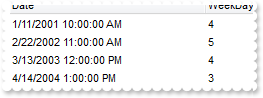
Procedure OnCreate
Forward Send OnCreate
Variant voColumns
Get ComColumns to voColumns
Handle hoColumns
Get Create (RefClass(cComColumns)) to hoColumns
Set pvComObject of hoColumns to voColumns
Get ComAdd of hoColumns "Date" to Nothing
Send Destroy to hoColumns
Variant voColumns1
Get ComColumns to voColumns1
Handle hoColumns1
Get Create (RefClass(cComColumns)) to hoColumns1
Set pvComObject of hoColumns1 to voColumns1
Variant voColumn
Get ComAdd of hoColumns1 "WeekDay" to voColumn
Handle hoColumn
Get Create (RefClass(cComColumn)) to hoColumn
Set pvComObject of hoColumn to voColumn
Set ComComputedField of hoColumn to "weekday(%0)"
Send Destroy to hoColumn
Send Destroy to hoColumns1
Variant voItems
Get ComItems to voItems
Handle hoItems
Get Create (RefClass(cComItems)) to hoItems
Set pvComObject of hoItems to voItems
Get ComAdd of hoItems "1/11/2001 10:00:00 AM" to Nothing
Get ComAdd of hoItems "2/22/2002 11:00:00 AM" to Nothing
Get ComAdd of hoItems "3/13/2003 12:00:00 PM" to Nothing
Get ComAdd of hoItems "4/14/2004 1:00:00 PM" to Nothing
Send Destroy to hoItems
End_Procedure
|
|
333
|
Is there any function to get the day of the year or number of days since January 1st
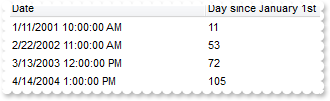
Procedure OnCreate
Forward Send OnCreate
Variant voColumns
Get ComColumns to voColumns
Handle hoColumns
Get Create (RefClass(cComColumns)) to hoColumns
Set pvComObject of hoColumns to voColumns
Get ComAdd of hoColumns "Date" to Nothing
Send Destroy to hoColumns
Variant voColumns1
Get ComColumns to voColumns1
Handle hoColumns1
Get Create (RefClass(cComColumns)) to hoColumns1
Set pvComObject of hoColumns1 to voColumns1
Variant voColumn
Get ComAdd of hoColumns1 "Day since January 1st" to voColumn
Handle hoColumn
Get Create (RefClass(cComColumn)) to hoColumn
Set pvComObject of hoColumn to voColumn
Set ComComputedField of hoColumn to "yearday(%0)"
Send Destroy to hoColumn
Send Destroy to hoColumns1
Variant voItems
Get ComItems to voItems
Handle hoItems
Get Create (RefClass(cComItems)) to hoItems
Set pvComObject of hoItems to voItems
Get ComAdd of hoItems "1/11/2001 10:00:00 AM" to Nothing
Get ComAdd of hoItems "2/22/2002 11:00:00 AM" to Nothing
Get ComAdd of hoItems "3/13/2003 12:00:00 PM" to Nothing
Get ComAdd of hoItems "4/14/2004 1:00:00 PM" to Nothing
Send Destroy to hoItems
End_Procedure
|
|
332
|
How can I display only the day of the date
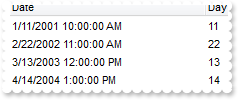
Procedure OnCreate
Forward Send OnCreate
Variant voColumns
Get ComColumns to voColumns
Handle hoColumns
Get Create (RefClass(cComColumns)) to hoColumns
Set pvComObject of hoColumns to voColumns
Get ComAdd of hoColumns "Date" to Nothing
Send Destroy to hoColumns
Variant voColumns1
Get ComColumns to voColumns1
Handle hoColumns1
Get Create (RefClass(cComColumns)) to hoColumns1
Set pvComObject of hoColumns1 to voColumns1
Variant voColumn
Get ComAdd of hoColumns1 "Day" to voColumn
Handle hoColumn
Get Create (RefClass(cComColumn)) to hoColumn
Set pvComObject of hoColumn to voColumn
Set ComComputedField of hoColumn to "day(%0)"
Send Destroy to hoColumn
Send Destroy to hoColumns1
Variant voItems
Get ComItems to voItems
Handle hoItems
Get Create (RefClass(cComItems)) to hoItems
Set pvComObject of hoItems to voItems
Get ComAdd of hoItems "1/11/2001 10:00:00 AM" to Nothing
Get ComAdd of hoItems "2/22/2002 11:00:00 AM" to Nothing
Get ComAdd of hoItems "3/13/2003 12:00:00 PM" to Nothing
Get ComAdd of hoItems "4/14/2004 1:00:00 PM" to Nothing
Send Destroy to hoItems
End_Procedure
|
|
331
|
How can I display only the month of the date
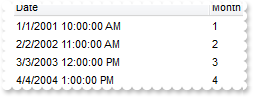
Procedure OnCreate
Forward Send OnCreate
Variant voColumns
Get ComColumns to voColumns
Handle hoColumns
Get Create (RefClass(cComColumns)) to hoColumns
Set pvComObject of hoColumns to voColumns
Get ComAdd of hoColumns "Date" to Nothing
Send Destroy to hoColumns
Variant voColumns1
Get ComColumns to voColumns1
Handle hoColumns1
Get Create (RefClass(cComColumns)) to hoColumns1
Set pvComObject of hoColumns1 to voColumns1
Variant voColumn
Get ComAdd of hoColumns1 "Month" to voColumn
Handle hoColumn
Get Create (RefClass(cComColumn)) to hoColumn
Set pvComObject of hoColumn to voColumn
Set ComComputedField of hoColumn to "month(%0)"
Send Destroy to hoColumn
Send Destroy to hoColumns1
Variant voItems
Get ComItems to voItems
Handle hoItems
Get Create (RefClass(cComItems)) to hoItems
Set pvComObject of hoItems to voItems
Get ComAdd of hoItems "1/1/2001 10:00:00 AM" to Nothing
Get ComAdd of hoItems "2/2/2002 11:00:00 AM" to Nothing
Get ComAdd of hoItems "3/3/2003 12:00:00 PM" to Nothing
Get ComAdd of hoItems "4/4/2004 1:00:00 PM" to Nothing
Send Destroy to hoItems
End_Procedure
|
|
330
|
How can I get only the year part from a date expression
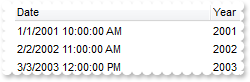
Procedure OnCreate
Forward Send OnCreate
Variant voColumns
Get ComColumns to voColumns
Handle hoColumns
Get Create (RefClass(cComColumns)) to hoColumns
Set pvComObject of hoColumns to voColumns
Get ComAdd of hoColumns "Date" to Nothing
Send Destroy to hoColumns
Variant voColumns1
Get ComColumns to voColumns1
Handle hoColumns1
Get Create (RefClass(cComColumns)) to hoColumns1
Set pvComObject of hoColumns1 to voColumns1
Variant voColumn
Get ComAdd of hoColumns1 "Year" to voColumn
Handle hoColumn
Get Create (RefClass(cComColumn)) to hoColumn
Set pvComObject of hoColumn to voColumn
Set ComComputedField of hoColumn to "year(%0)"
Send Destroy to hoColumn
Send Destroy to hoColumns1
Variant voItems
Get ComItems to voItems
Handle hoItems
Get Create (RefClass(cComItems)) to hoItems
Set pvComObject of hoItems to voItems
Get ComAdd of hoItems "1/1/2001 10:00:00 AM" to Nothing
Get ComAdd of hoItems "2/2/2002 11:00:00 AM" to Nothing
Get ComAdd of hoItems "3/3/2003 12:00:00 PM" to Nothing
Get ComAdd of hoItems "4/4/2004 1:00:00 PM" to Nothing
Send Destroy to hoItems
End_Procedure
|
|
329
|
Can I convert the expression to date
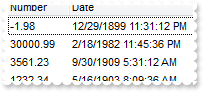
Procedure OnCreate
Forward Send OnCreate
Variant voColumns
Get ComColumns to voColumns
Handle hoColumns
Get Create (RefClass(cComColumns)) to hoColumns
Set pvComObject of hoColumns to voColumns
Get ComAdd of hoColumns "Number" to Nothing
Send Destroy to hoColumns
Variant voColumns1
Get ComColumns to voColumns1
Handle hoColumns1
Get Create (RefClass(cComColumns)) to hoColumns1
Set pvComObject of hoColumns1 to voColumns1
Variant voColumn
Get ComAdd of hoColumns1 "Date" to voColumn
Handle hoColumn
Get Create (RefClass(cComColumn)) to hoColumn
Set pvComObject of hoColumn to voColumn
Set ComComputedField of hoColumn to "date(dbl(%0))"
Send Destroy to hoColumn
Send Destroy to hoColumns1
Variant voItems
Get ComItems to voItems
Handle hoItems
Get Create (RefClass(cComItems)) to hoItems
Set pvComObject of hoItems to voItems
Get ComAdd of hoItems "-1.98" to Nothing
Get ComAdd of hoItems "30000.99" to Nothing
Get ComAdd of hoItems "3561.23" to Nothing
Get ComAdd of hoItems "1232.34" to Nothing
Send Destroy to hoItems
End_Procedure
|
|
328
|
Can I convert the expression to a number, double or float
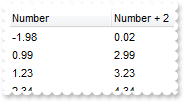
Procedure OnCreate
Forward Send OnCreate
Variant voColumns
Get ComColumns to voColumns
Handle hoColumns
Get Create (RefClass(cComColumns)) to hoColumns
Set pvComObject of hoColumns to voColumns
Get ComAdd of hoColumns "Number" to Nothing
Send Destroy to hoColumns
Variant voColumns1
Get ComColumns to voColumns1
Handle hoColumns1
Get Create (RefClass(cComColumns)) to hoColumns1
Set pvComObject of hoColumns1 to voColumns1
Variant voColumn
Get ComAdd of hoColumns1 "Number + 2" to voColumn
Handle hoColumn
Get Create (RefClass(cComColumn)) to hoColumn
Set pvComObject of hoColumn to voColumn
Set ComComputedField of hoColumn to "dbl(%0)+2"
Send Destroy to hoColumn
Send Destroy to hoColumns1
Variant voItems
Get ComItems to voItems
Handle hoItems
Get Create (RefClass(cComItems)) to hoItems
Set pvComObject of hoItems to voItems
Get ComAdd of hoItems "-1.98" to Nothing
Get ComAdd of hoItems "0.99" to Nothing
Get ComAdd of hoItems "1.23" to Nothing
Get ComAdd of hoItems "2.34" to Nothing
Send Destroy to hoItems
End_Procedure
|
|
327
|
How can I display dates in long format
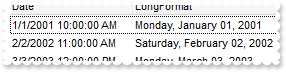
Procedure OnCreate
Forward Send OnCreate
Variant voColumns
Get ComColumns to voColumns
Handle hoColumns
Get Create (RefClass(cComColumns)) to hoColumns
Set pvComObject of hoColumns to voColumns
Get ComAdd of hoColumns "Date" to Nothing
Send Destroy to hoColumns
Variant voColumns1
Get ComColumns to voColumns1
Handle hoColumns1
Get Create (RefClass(cComColumns)) to hoColumns1
Set pvComObject of hoColumns1 to voColumns1
Variant voColumn
Get ComAdd of hoColumns1 "LongFormat" to voColumn
Handle hoColumn
Get Create (RefClass(cComColumn)) to hoColumn
Set pvComObject of hoColumn to voColumn
Set ComComputedField of hoColumn to "longdate(%0)"
Send Destroy to hoColumn
Send Destroy to hoColumns1
Variant voItems
Get ComItems to voItems
Handle hoItems
Get Create (RefClass(cComItems)) to hoItems
Set pvComObject of hoItems to voItems
Get ComAdd of hoItems "1/1/2001 10:00:00 AM" to Nothing
Get ComAdd of hoItems "2/2/2002 11:00:00 AM" to Nothing
Get ComAdd of hoItems "3/3/2003 12:00:00 PM" to Nothing
Get ComAdd of hoItems "4/4/2004 1:00:00 PM" to Nothing
Send Destroy to hoItems
End_Procedure
|
|
326
|
How can I display dates in short format
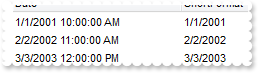
Procedure OnCreate
Forward Send OnCreate
Variant voColumns
Get ComColumns to voColumns
Handle hoColumns
Get Create (RefClass(cComColumns)) to hoColumns
Set pvComObject of hoColumns to voColumns
Get ComAdd of hoColumns "Date" to Nothing
Send Destroy to hoColumns
Variant voColumns1
Get ComColumns to voColumns1
Handle hoColumns1
Get Create (RefClass(cComColumns)) to hoColumns1
Set pvComObject of hoColumns1 to voColumns1
Variant voColumn
Get ComAdd of hoColumns1 "ShortFormat" to voColumn
Handle hoColumn
Get Create (RefClass(cComColumn)) to hoColumn
Set pvComObject of hoColumn to voColumn
Set ComComputedField of hoColumn to "shortdate(%0)"
Send Destroy to hoColumn
Send Destroy to hoColumns1
Variant voItems
Get ComItems to voItems
Handle hoItems
Get Create (RefClass(cComItems)) to hoItems
Set pvComObject of hoItems to voItems
Get ComAdd of hoItems "1/1/2001 10:00:00 AM" to Nothing
Get ComAdd of hoItems "2/2/2002 11:00:00 AM" to Nothing
Get ComAdd of hoItems "3/3/2003 12:00:00 PM" to Nothing
Get ComAdd of hoItems "4/4/2004 1:00:00 PM" to Nothing
Send Destroy to hoItems
End_Procedure
|
|
325
|
How can I display the time only of a date expression
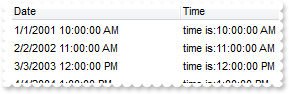
Procedure OnCreate
Forward Send OnCreate
Variant voColumns
Get ComColumns to voColumns
Handle hoColumns
Get Create (RefClass(cComColumns)) to hoColumns
Set pvComObject of hoColumns to voColumns
Get ComAdd of hoColumns "Date" to Nothing
Send Destroy to hoColumns
Variant voColumns1
Get ComColumns to voColumns1
Handle hoColumns1
Get Create (RefClass(cComColumns)) to hoColumns1
Set pvComObject of hoColumns1 to voColumns1
Variant voColumn
Get ComAdd of hoColumns1 "Time" to voColumn
Handle hoColumn
Get Create (RefClass(cComColumn)) to hoColumn
Set pvComObject of hoColumn to voColumn
Set ComComputedField of hoColumn to "'time is:' + time(date(%0))"
Send Destroy to hoColumn
Send Destroy to hoColumns1
Variant voItems
Get ComItems to voItems
Handle hoItems
Get Create (RefClass(cComItems)) to hoItems
Set pvComObject of hoItems to voItems
Get ComAdd of hoItems "1/1/2001 10:00:00 AM" to Nothing
Get ComAdd of hoItems "2/2/2002 11:00:00 AM" to Nothing
Get ComAdd of hoItems "3/3/2003 12:00:00 PM" to Nothing
Get ComAdd of hoItems "4/4/2004 1:00:00 PM" to Nothing
Send Destroy to hoItems
End_Procedure
|
|
324
|
Is there any function to display currencies, or money formatted as in the control panel
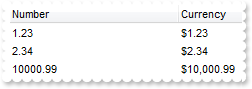
Procedure OnCreate
Forward Send OnCreate
Variant voColumns
Get ComColumns to voColumns
Handle hoColumns
Get Create (RefClass(cComColumns)) to hoColumns
Set pvComObject of hoColumns to voColumns
Get ComAdd of hoColumns "Number" to Nothing
Send Destroy to hoColumns
Variant voColumns1
Get ComColumns to voColumns1
Handle hoColumns1
Get Create (RefClass(cComColumns)) to hoColumns1
Set pvComObject of hoColumns1 to voColumns1
Variant voColumn
Get ComAdd of hoColumns1 "Currency" to voColumn
Handle hoColumn
Get Create (RefClass(cComColumn)) to hoColumn
Set pvComObject of hoColumn to voColumn
Set ComComputedField of hoColumn to "currency(dbl(%0))"
Send Destroy to hoColumn
Send Destroy to hoColumns1
Variant voItems
Get ComItems to voItems
Handle hoItems
Get Create (RefClass(cComItems)) to hoItems
Set pvComObject of hoItems to voItems
Get ComAdd of hoItems "1.23" to Nothing
Get ComAdd of hoItems "2.34" to Nothing
Get ComAdd of hoItems "10000.99" to Nothing
Send Destroy to hoItems
End_Procedure
|
|
323
|
How can I convert the expression to a string so I can look into the date string expression for month's name

Procedure OnCreate
Forward Send OnCreate
Variant voColumns
Get ComColumns to voColumns
Handle hoColumns
Get Create (RefClass(cComColumns)) to hoColumns
Set pvComObject of hoColumns to voColumns
Get ComAdd of hoColumns "Number" to Nothing
Send Destroy to hoColumns
Variant voColumns1
Get ComColumns to voColumns1
Handle hoColumns1
Get Create (RefClass(cComColumns)) to hoColumns1
Set pvComObject of hoColumns1 to voColumns1
Variant voColumn
Get ComAdd of hoColumns1 "Str" to voColumn
Handle hoColumn
Get Create (RefClass(cComColumn)) to hoColumn
Set pvComObject of hoColumn to voColumn
Set ComComputedField of hoColumn to "str(%0) + ' AA'"
Send Destroy to hoColumn
Send Destroy to hoColumns1
Variant voItems
Get ComItems to voItems
Handle hoItems
Get Create (RefClass(cComItems)) to hoItems
Set pvComObject of hoItems to voItems
Get ComAdd of hoItems "-1.98" to Nothing
Get ComAdd of hoItems "0.99" to Nothing
Get ComAdd of hoItems "1.23" to Nothing
Get ComAdd of hoItems "2.34" to Nothing
Send Destroy to hoItems
End_Procedure
|
|
322
|
Can I display the absolute value or positive part of the number

Procedure OnCreate
Forward Send OnCreate
Variant voColumns
Get ComColumns to voColumns
Handle hoColumns
Get Create (RefClass(cComColumns)) to hoColumns
Set pvComObject of hoColumns to voColumns
Get ComAdd of hoColumns "Number" to Nothing
Send Destroy to hoColumns
Variant voColumns1
Get ComColumns to voColumns1
Handle hoColumns1
Get Create (RefClass(cComColumns)) to hoColumns1
Set pvComObject of hoColumns1 to voColumns1
Variant voColumn
Get ComAdd of hoColumns1 "Abs" to voColumn
Handle hoColumn
Get Create (RefClass(cComColumn)) to hoColumn
Set pvComObject of hoColumn to voColumn
Set ComComputedField of hoColumn to "abs(%0)"
Send Destroy to hoColumn
Send Destroy to hoColumns1
Variant voItems
Get ComItems to voItems
Handle hoItems
Get Create (RefClass(cComItems)) to hoItems
Set pvComObject of hoItems to voItems
Get ComAdd of hoItems "-1.98" to Nothing
Get ComAdd of hoItems "0.99" to Nothing
Get ComAdd of hoItems "1.23" to Nothing
Get ComAdd of hoItems "2.34" to Nothing
Send Destroy to hoItems
End_Procedure
|
|
321
|
Is there any function to get largest number with no fraction part that is not greater than the value

Procedure OnCreate
Forward Send OnCreate
Variant voColumns
Get ComColumns to voColumns
Handle hoColumns
Get Create (RefClass(cComColumns)) to hoColumns
Set pvComObject of hoColumns to voColumns
Get ComAdd of hoColumns "Number" to Nothing
Send Destroy to hoColumns
Variant voColumns1
Get ComColumns to voColumns1
Handle hoColumns1
Get Create (RefClass(cComColumns)) to hoColumns1
Set pvComObject of hoColumns1 to voColumns1
Variant voColumn
Get ComAdd of hoColumns1 "Floor" to voColumn
Handle hoColumn
Get Create (RefClass(cComColumn)) to hoColumn
Set pvComObject of hoColumn to voColumn
Set ComComputedField of hoColumn to "floor(%0)"
Send Destroy to hoColumn
Send Destroy to hoColumns1
Variant voItems
Get ComItems to voItems
Handle hoItems
Get Create (RefClass(cComItems)) to hoItems
Set pvComObject of hoItems to voItems
Get ComAdd of hoItems "-1.98" to Nothing
Get ComAdd of hoItems "0.99" to Nothing
Get ComAdd of hoItems "1.23" to Nothing
Get ComAdd of hoItems "2.34" to Nothing
Send Destroy to hoItems
End_Procedure
|
|
320
|
Is there any function to round the values base on the .5 value
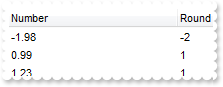
Procedure OnCreate
Forward Send OnCreate
Variant voColumns
Get ComColumns to voColumns
Handle hoColumns
Get Create (RefClass(cComColumns)) to hoColumns
Set pvComObject of hoColumns to voColumns
Get ComAdd of hoColumns "Number" to Nothing
Send Destroy to hoColumns
Variant voColumns1
Get ComColumns to voColumns1
Handle hoColumns1
Get Create (RefClass(cComColumns)) to hoColumns1
Set pvComObject of hoColumns1 to voColumns1
Variant voColumn
Get ComAdd of hoColumns1 "Round" to voColumn
Handle hoColumn
Get Create (RefClass(cComColumn)) to hoColumn
Set pvComObject of hoColumn to voColumn
Set ComComputedField of hoColumn to "round(%0)"
Send Destroy to hoColumn
Send Destroy to hoColumns1
Variant voItems
Get ComItems to voItems
Handle hoItems
Get Create (RefClass(cComItems)) to hoItems
Set pvComObject of hoItems to voItems
Get ComAdd of hoItems "-1.98" to Nothing
Get ComAdd of hoItems "0.99" to Nothing
Get ComAdd of hoItems "1.23" to Nothing
Get ComAdd of hoItems "2.34" to Nothing
Send Destroy to hoItems
End_Procedure
|
|
319
|
How can I get or display the integer part of the cell
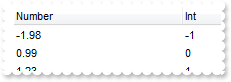
Procedure OnCreate
Forward Send OnCreate
Variant voColumns
Get ComColumns to voColumns
Handle hoColumns
Get Create (RefClass(cComColumns)) to hoColumns
Set pvComObject of hoColumns to voColumns
Get ComAdd of hoColumns "Number" to Nothing
Send Destroy to hoColumns
Variant voColumns1
Get ComColumns to voColumns1
Handle hoColumns1
Get Create (RefClass(cComColumns)) to hoColumns1
Set pvComObject of hoColumns1 to voColumns1
Variant voColumn
Get ComAdd of hoColumns1 "Int" to voColumn
Handle hoColumn
Get Create (RefClass(cComColumn)) to hoColumn
Set pvComObject of hoColumn to voColumn
Set ComComputedField of hoColumn to "int(%0)"
Send Destroy to hoColumn
Send Destroy to hoColumns1
Variant voItems
Get ComItems to voItems
Handle hoItems
Get Create (RefClass(cComItems)) to hoItems
Set pvComObject of hoItems to voItems
Get ComAdd of hoItems "-1.98" to Nothing
Get ComAdd of hoItems "0.99" to Nothing
Get ComAdd of hoItems "1.23" to Nothing
Get ComAdd of hoItems "2.34" to Nothing
Send Destroy to hoItems
End_Procedure
|
|
318
|
How can I display names as proper ( first leter of the word must be in uppercase, and the rest in lowercase )

Procedure OnCreate
Forward Send OnCreate
Variant voColumns
Get ComColumns to voColumns
Handle hoColumns
Get Create (RefClass(cComColumns)) to hoColumns
Set pvComObject of hoColumns to voColumns
Variant voColumn
Get ComAdd of hoColumns "" to voColumn
Handle hoColumn
Get Create (RefClass(cComColumn)) to hoColumn
Set pvComObject of hoColumn to voColumn
Set ComComputedField of hoColumn to "proper(%0)"
Send Destroy to hoColumn
Send Destroy to hoColumns
Variant voItems
Get ComItems to voItems
Handle hoItems
Get Create (RefClass(cComItems)) to hoItems
Set pvComObject of hoItems to voItems
Variant h
Get ComAdd of hoItems "Item 1" to h
Get ComAdd of hoItems "item item" to Nothing
Get ComAdd of hoItems "item item" to Nothing
Get ComAdd of hoItems "item item" to Nothing
Send Destroy to hoItems
End_Procedure
|
|
317
|
Is there any option to display cells in uppercase
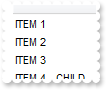
Procedure OnCreate
Forward Send OnCreate
Variant voColumns
Get ComColumns to voColumns
Handle hoColumns
Get Create (RefClass(cComColumns)) to hoColumns
Set pvComObject of hoColumns to voColumns
Variant voColumn
Get ComAdd of hoColumns "" to voColumn
Handle hoColumn
Get Create (RefClass(cComColumn)) to hoColumn
Set pvComObject of hoColumn to voColumn
Set ComComputedField of hoColumn to "upper(%0)"
Send Destroy to hoColumn
Send Destroy to hoColumns
Variant voItems
Get ComItems to voItems
Handle hoItems
Get Create (RefClass(cComItems)) to hoItems
Set pvComObject of hoItems to voItems
Variant h
Get ComAdd of hoItems "Item 1" to h
Get ComAdd of hoItems "Item 2" to Nothing
Get ComAdd of hoItems "Item 3" to Nothing
Get ComAdd of hoItems "Item 4 - child" to Nothing
Send Destroy to hoItems
End_Procedure
|
|
316
|
Is there any option to display cells in lowercase

Procedure OnCreate
Forward Send OnCreate
Variant voColumns
Get ComColumns to voColumns
Handle hoColumns
Get Create (RefClass(cComColumns)) to hoColumns
Set pvComObject of hoColumns to voColumns
Variant voColumn
Get ComAdd of hoColumns "" to voColumn
Handle hoColumn
Get Create (RefClass(cComColumn)) to hoColumn
Set pvComObject of hoColumn to voColumn
Set ComComputedField of hoColumn to "lower(%0)"
Send Destroy to hoColumn
Send Destroy to hoColumns
Variant voItems
Get ComItems to voItems
Handle hoItems
Get Create (RefClass(cComItems)) to hoItems
Set pvComObject of hoItems to voItems
Variant h
Get ComAdd of hoItems "Item 1" to h
Get ComAdd of hoItems "Item 2" to Nothing
Get ComAdd of hoItems "Item 3" to Nothing
Get ComAdd of hoItems "Item 4 - child" to Nothing
Send Destroy to hoItems
End_Procedure
|
|
315
|
How can I mark the cells that has a specified type, ie strings only

Procedure OnCreate
Forward Send OnCreate
Variant voConditionalFormats
Get ComConditionalFormats to voConditionalFormats
Handle hoConditionalFormats
Get Create (RefClass(cComConditionalFormats)) to hoConditionalFormats
Set pvComObject of hoConditionalFormats to voConditionalFormats
Variant voConditionalFormat
Get ComAdd of hoConditionalFormats "type(%0) = 8" Nothing to voConditionalFormat
Handle hoConditionalFormat
Get Create (RefClass(cComConditionalFormat)) to hoConditionalFormat
Set pvComObject of hoConditionalFormat to voConditionalFormat
Set ComForeColor of hoConditionalFormat to (RGB(255,0,0))
Send Destroy to hoConditionalFormat
Send Destroy to hoConditionalFormats
Variant voColumns
Get ComColumns to voColumns
Handle hoColumns
Get Create (RefClass(cComColumns)) to hoColumns
Set pvComObject of hoColumns to voColumns
Get ComAdd of hoColumns "" to Nothing
Send Destroy to hoColumns
Variant voItems
Get ComItems to voItems
Handle hoItems
Get Create (RefClass(cComItems)) to hoItems
Set pvComObject of hoItems to voItems
Variant h
Get ComAdd of hoItems "Item 1" to h
Get ComAdd of hoItems "Item 2" to Nothing
Get ComAdd of hoItems 2 to Nothing
Get ComAdd of hoItems "Item 4 - child" to Nothing
Send Destroy to hoItems
End_Procedure
|
|
314
|
How can I bold the items that contains data or those who displays empty strings
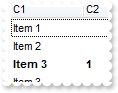
Procedure OnCreate
Forward Send OnCreate
Variant voConditionalFormats
Get ComConditionalFormats to voConditionalFormats
Handle hoConditionalFormats
Get Create (RefClass(cComConditionalFormats)) to hoConditionalFormats
Set pvComObject of hoConditionalFormats to voConditionalFormats
Variant voConditionalFormat
Get ComAdd of hoConditionalFormats "not len(%1)=0" Nothing to voConditionalFormat
Handle hoConditionalFormat
Get Create (RefClass(cComConditionalFormat)) to hoConditionalFormat
Set pvComObject of hoConditionalFormat to voConditionalFormat
Set ComBold of hoConditionalFormat to True
Send Destroy to hoConditionalFormat
Send Destroy to hoConditionalFormats
Variant voColumns
Get ComColumns to voColumns
Handle hoColumns
Get Create (RefClass(cComColumns)) to hoColumns
Set pvComObject of hoColumns to voColumns
Get ComAdd of hoColumns "C1" to Nothing
Send Destroy to hoColumns
Variant voColumns1
Get ComColumns to voColumns1
Handle hoColumns1
Get Create (RefClass(cComColumns)) to hoColumns1
Set pvComObject of hoColumns1 to voColumns1
Get ComAdd of hoColumns1 "C2" to Nothing
Send Destroy to hoColumns1
Variant voItems
Get ComItems to voItems
Handle hoItems
Get Create (RefClass(cComItems)) to hoItems
Set pvComObject of hoItems to voItems
Variant h
Get ComAdd of hoItems "Item 1" to h
Get ComAdd of hoItems "Item 2" to Nothing
Variant hC
Get ComAdd of hoItems "Item 3" to hC
Set ComCaption of hoItems hC 1 to "1"
Get ComAdd of hoItems "Item 3" to Nothing
Send Destroy to hoItems
End_Procedure
|
|
313
|
Can I change the background color for items or cells that contains a specified string
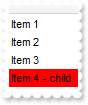
Procedure OnCreate
Forward Send OnCreate
Variant voConditionalFormats
Get ComConditionalFormats to voConditionalFormats
Handle hoConditionalFormats
Get Create (RefClass(cComConditionalFormats)) to hoConditionalFormats
Set pvComObject of hoConditionalFormats to voConditionalFormats
Variant voConditionalFormat
Get ComAdd of hoConditionalFormats "%0 contains 'hi'" Nothing to voConditionalFormat
Handle hoConditionalFormat
Get Create (RefClass(cComConditionalFormat)) to hoConditionalFormat
Set pvComObject of hoConditionalFormat to voConditionalFormat
Set ComBackColor of hoConditionalFormat to (RGB(255,0,0))
Send Destroy to hoConditionalFormat
Send Destroy to hoConditionalFormats
Variant voColumns
Get ComColumns to voColumns
Handle hoColumns
Get Create (RefClass(cComColumns)) to hoColumns
Set pvComObject of hoColumns to voColumns
Get ComAdd of hoColumns "" to Nothing
Send Destroy to hoColumns
Variant voItems
Get ComItems to voItems
Handle hoItems
Get Create (RefClass(cComItems)) to hoItems
Set pvComObject of hoItems to voItems
Get ComAdd of hoItems "Item 1" to Nothing
Get ComAdd of hoItems "Item 2" to Nothing
Get ComAdd of hoItems "Item 3" to Nothing
Get ComAdd of hoItems "Item 4 - child" to Nothing
Send Destroy to hoItems
End_Procedure
|
|
312
|
Is there any option to change the fore color for cells or items that ends with a specified string
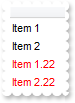
Procedure OnCreate
Forward Send OnCreate
Variant voConditionalFormats
Get ComConditionalFormats to voConditionalFormats
Handle hoConditionalFormats
Get Create (RefClass(cComConditionalFormats)) to hoConditionalFormats
Set pvComObject of hoConditionalFormats to voConditionalFormats
Variant voConditionalFormat
Get ComAdd of hoConditionalFormats "%0 endwith '22'" Nothing to voConditionalFormat
Handle hoConditionalFormat
Get Create (RefClass(cComConditionalFormat)) to hoConditionalFormat
Set pvComObject of hoConditionalFormat to voConditionalFormat
Set ComForeColor of hoConditionalFormat to (RGB(255,0,0))
Send Destroy to hoConditionalFormat
Send Destroy to hoConditionalFormats
Variant voColumns
Get ComColumns to voColumns
Handle hoColumns
Get Create (RefClass(cComColumns)) to hoColumns
Set pvComObject of hoColumns to voColumns
Get ComAdd of hoColumns "" to Nothing
Send Destroy to hoColumns
Variant voItems
Get ComItems to voItems
Handle hoItems
Get Create (RefClass(cComItems)) to hoItems
Set pvComObject of hoItems to voItems
Get ComAdd of hoItems "Item 1" to Nothing
Get ComAdd of hoItems "Item 2" to Nothing
Get ComAdd of hoItems "Item 1.22" to Nothing
Get ComAdd of hoItems "Item 2.22" to Nothing
Send Destroy to hoItems
End_Procedure
|
|
311
|
How can I highlight the cells or items that starts with a specified string

Procedure OnCreate
Forward Send OnCreate
Variant voConditionalFormats
Get ComConditionalFormats to voConditionalFormats
Handle hoConditionalFormats
Get Create (RefClass(cComConditionalFormats)) to hoConditionalFormats
Set pvComObject of hoConditionalFormats to voConditionalFormats
Variant voConditionalFormat
Get ComAdd of hoConditionalFormats "%0 startwith 'C'" Nothing to voConditionalFormat
Handle hoConditionalFormat
Get Create (RefClass(cComConditionalFormat)) to hoConditionalFormat
Set pvComObject of hoConditionalFormat to voConditionalFormat
Set ComUnderline of hoConditionalFormat to True
Send Destroy to hoConditionalFormat
Send Destroy to hoConditionalFormats
Variant voColumns
Get ComColumns to voColumns
Handle hoColumns
Get Create (RefClass(cComColumns)) to hoColumns
Set pvComObject of hoColumns to voColumns
Get ComAdd of hoColumns "" to Nothing
Send Destroy to hoColumns
Variant voItems
Get ComItems to voItems
Handle hoItems
Get Create (RefClass(cComItems)) to hoItems
Set pvComObject of hoItems to voItems
Get ComAdd of hoItems "Item 1" to Nothing
Get ComAdd of hoItems "CItem 2" to Nothing
Get ComAdd of hoItems "Item 3" to Nothing
Get ComAdd of hoItems "Item 4" to Nothing
Send Destroy to hoItems
End_Procedure
|
|
310
|
How can I change the foreground color for a particular column

Procedure OnCreate
Forward Send OnCreate
Variant voColumns
Get ComColumns to voColumns
Handle hoColumns
Get Create (RefClass(cComColumns)) to hoColumns
Set pvComObject of hoColumns to voColumns
Get ComAdd of hoColumns "Column 1" to Nothing
Variant voColumn
Get ComAdd of hoColumns "Column 2" to voColumn
Handle hoColumn
Get Create (RefClass(cComColumn)) to hoColumn
Set pvComObject of hoColumn to voColumn
Set ComDef of hoColumn OLEexHeaderForeColor to 8439039
Send Destroy to hoColumn
Get ComAdd of hoColumns "Column 3" to Nothing
Send Destroy to hoColumns
End_Procedure
|
|
309
|
How can I change the background color for a particular column
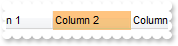
Procedure OnCreate
Forward Send OnCreate
Variant voColumns
Get ComColumns to voColumns
Handle hoColumns
Get Create (RefClass(cComColumns)) to hoColumns
Set pvComObject of hoColumns to voColumns
Get ComAdd of hoColumns "Column 1" to Nothing
Variant voColumn
Get ComAdd of hoColumns "Column 2" to voColumn
Handle hoColumn
Get Create (RefClass(cComColumn)) to hoColumn
Set pvComObject of hoColumn to voColumn
Set ComDef of hoColumn OLEexHeaderBackColor to 8439039
Send Destroy to hoColumn
Get ComAdd of hoColumns "Column 3" to Nothing
Send Destroy to hoColumns
End_Procedure
|
|
308
|
How can I display the column's header using multiple lines
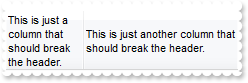
Procedure OnCreate
Forward Send OnCreate
Set ComHeaderHeight to 128
Set ComHeaderSingleLine to False
Variant voColumns
Get ComColumns to voColumns
Handle hoColumns
Get Create (RefClass(cComColumns)) to hoColumns
Set pvComObject of hoColumns to voColumns
Variant voColumn
Get ComAdd of hoColumns "This is just a column that should break the header." to voColumn
Handle hoColumn
Get Create (RefClass(cComColumn)) to hoColumn
Set pvComObject of hoColumn to voColumn
Set ComWidth of hoColumn to 32
Send Destroy to hoColumn
Send Destroy to hoColumns
Variant voColumns1
Get ComColumns to voColumns1
Handle hoColumns1
Get Create (RefClass(cComColumns)) to hoColumns1
Set pvComObject of hoColumns1 to voColumns1
Get ComAdd of hoColumns1 "This is just another column that should break the header." to Nothing
Send Destroy to hoColumns1
End_Procedure
|
|
307
|
How can I align the text/caption on the scroll bar
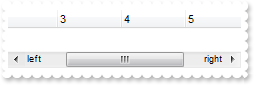
Procedure OnCreate
Forward Send OnCreate
Set ComScrollPartCaption OLEexHScroll OLEexLowerBackPart to "left"
Set ComScrollPartCaptionAlignment OLEexHScroll OLEexLowerBackPart to OLELeftAlignment
Set ComScrollPartCaption OLEexHScroll OLEexUpperBackPart to "right"
Set ComScrollPartCaptionAlignment OLEexHScroll OLEexUpperBackPart to OLERightAlignment
Set ComColumnAutoResize to False
Variant voColumns
Get ComColumns to voColumns
Handle hoColumns
Get Create (RefClass(cComColumns)) to hoColumns
Set pvComObject of hoColumns to voColumns
Get ComAdd of hoColumns 1 to Nothing
Send Destroy to hoColumns
Variant voColumns1
Get ComColumns to voColumns1
Handle hoColumns1
Get Create (RefClass(cComColumns)) to hoColumns1
Set pvComObject of hoColumns1 to voColumns1
Get ComAdd of hoColumns1 2 to Nothing
Send Destroy to hoColumns1
Variant voColumns2
Get ComColumns to voColumns2
Handle hoColumns2
Get Create (RefClass(cComColumns)) to hoColumns2
Set pvComObject of hoColumns2 to voColumns2
Get ComAdd of hoColumns2 3 to Nothing
Send Destroy to hoColumns2
Variant voColumns3
Get ComColumns to voColumns3
Handle hoColumns3
Get Create (RefClass(cComColumns)) to hoColumns3
Set pvComObject of hoColumns3 to voColumns3
Get ComAdd of hoColumns3 4 to Nothing
Send Destroy to hoColumns3
Variant voColumns4
Get ComColumns to voColumns4
Handle hoColumns4
Get Create (RefClass(cComColumns)) to hoColumns4
Set pvComObject of hoColumns4 to voColumns4
Get ComAdd of hoColumns4 5 to Nothing
Send Destroy to hoColumns4
Variant voColumns5
Get ComColumns to voColumns5
Handle hoColumns5
Get Create (RefClass(cComColumns)) to hoColumns5
Set pvComObject of hoColumns5 to voColumns5
Get ComAdd of hoColumns5 6 to Nothing
Send Destroy to hoColumns5
End_Procedure
|
|
306
|
How do I select the next row/item

Procedure OnCreate
Forward Send OnCreate
Variant voColumns
Get ComColumns to voColumns
Handle hoColumns
Get Create (RefClass(cComColumns)) to hoColumns
Set pvComObject of hoColumns to voColumns
Get ComAdd of hoColumns "Column" to Nothing
Send Destroy to hoColumns
Variant voItems
Get ComItems to voItems
Handle hoItems
Get Create (RefClass(cComItems)) to hoItems
Set pvComObject of hoItems to voItems
Get ComAdd of hoItems "Item 1" to Nothing
Get ComAdd of hoItems "Item 2" to Nothing
Get ComAdd of hoItems "Item 3" to Nothing
Set ComSelectItem of hoItems (ComNextVisibleItem(hoItems,(ComFocusItem(hoItems)))) to True
Send Destroy to hoItems
End_Procedure
|
|
305
|
How do I enable resizing ( changing the height ) the items at runtime

Procedure OnCreate
Forward Send OnCreate
Set ComItemsAllowSizing to OLEexResizeItem
Set ComDrawGridLines to OLEexHLines
Set ComScrollBySingleLine to True
Variant voColumns
Get ComColumns to voColumns
Handle hoColumns
Get Create (RefClass(cComColumns)) to hoColumns
Set pvComObject of hoColumns to voColumns
Get ComAdd of hoColumns "Column" to Nothing
Send Destroy to hoColumns
Variant voItems
Get ComItems to voItems
Handle hoItems
Get Create (RefClass(cComItems)) to hoItems
Set pvComObject of hoItems to voItems
Get ComAdd of hoItems "Item 1" to Nothing
Send Destroy to hoItems
Variant voItems1
Get ComItems to voItems1
Handle hoItems1
Get Create (RefClass(cComItems)) to hoItems1
Set pvComObject of hoItems1 to voItems1
Set ComItemHeight of hoItems1 (ComAdd(hoItems1,"Item 2")) to 48
Send Destroy to hoItems1
Variant voItems2
Get ComItems to voItems2
Handle hoItems2
Get Create (RefClass(cComItems)) to hoItems2
Set pvComObject of hoItems2 to voItems2
Get ComAdd of hoItems2 "Item 3" to Nothing
Send Destroy to hoItems2
Variant voItems3
Get ComItems to voItems3
Handle hoItems3
Get Create (RefClass(cComItems)) to hoItems3
Set pvComObject of hoItems3 to voItems3
Get ComAdd of hoItems3 "Item 4" to Nothing
Send Destroy to hoItems3
End_Procedure
|
|
304
|
How do I enable resizing all the items at runtime

Procedure OnCreate
Forward Send OnCreate
Set ComItemsAllowSizing to OLEexResizeAllItems
Set ComDrawGridLines to OLEexHLines
Variant voColumns
Get ComColumns to voColumns
Handle hoColumns
Get Create (RefClass(cComColumns)) to hoColumns
Set pvComObject of hoColumns to voColumns
Get ComAdd of hoColumns "Column" to Nothing
Send Destroy to hoColumns
Variant voItems
Get ComItems to voItems
Handle hoItems
Get Create (RefClass(cComItems)) to hoItems
Set pvComObject of hoItems to voItems
Get ComAdd of hoItems "Item 1" to Nothing
Send Destroy to hoItems
Variant voItems1
Get ComItems to voItems1
Handle hoItems1
Get Create (RefClass(cComItems)) to hoItems1
Set pvComObject of hoItems1 to voItems1
Set ComItemHeight of hoItems1 (ComAdd(hoItems1,"Item 2")) to 48
Send Destroy to hoItems1
Variant voItems2
Get ComItems to voItems2
Handle hoItems2
Get Create (RefClass(cComItems)) to hoItems2
Set pvComObject of hoItems2 to voItems2
Get ComAdd of hoItems2 "Item 3" to Nothing
Send Destroy to hoItems2
End_Procedure
|
|
303
|
How can I remove the filter
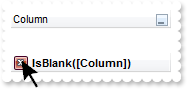
Procedure OnCreate
Forward Send OnCreate
Variant voColumns
Get ComColumns to voColumns
Handle hoColumns
Get Create (RefClass(cComColumns)) to hoColumns
Set pvComObject of hoColumns to voColumns
Variant voColumn
Get ComAdd of hoColumns "Column" to voColumn
Handle hoColumn
Get Create (RefClass(cComColumn)) to hoColumn
Set pvComObject of hoColumn to voColumn
Set ComDisplayFilterButton of hoColumn to True
Set ComFilterType of hoColumn to OLEexBlanks
Send Destroy to hoColumn
Send Destroy to hoColumns
Send ComApplyFilter
Send ComClearFilter
End_Procedure
|
|
302
|
How do I change the control's border, using your EBN files
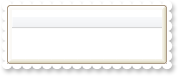
Procedure OnCreate
Forward Send OnCreate
Variant voAppearance
Get ComVisualAppearance to voAppearance
Handle hoAppearance
Get Create (RefClass(cComAppearance)) to hoAppearance
Set pvComObject of hoAppearance to voAppearance
Get ComAdd of hoAppearance 1 "c:\exontrol\images\normal.ebn" to Nothing
Send Destroy to hoAppearance
Set ComAppearance to |CI$1000000
End_Procedure
|
|
301
|
Can I change the style for break or divider line

Procedure OnCreate
Forward Send OnCreate
Variant voColumns
Get ComColumns to voColumns
Handle hoColumns
Get Create (RefClass(cComColumns)) to hoColumns
Set pvComObject of hoColumns to voColumns
Get ComAdd of hoColumns "Default" to Nothing
Send Destroy to hoColumns
Variant voItems
Get ComItems to voItems
Handle hoItems
Get Create (RefClass(cComItems)) to hoItems
Set pvComObject of hoItems to voItems
Get ComAdd of hoItems "Item 1" to Nothing
Variant h
Get ComAdd of hoItems Nothing to h
Set ComItemBreak of hoItems h to OLEDoubleLine
Set ComSelectableItem of hoItems h to False
Get ComAdd of hoItems "Item 3" to Nothing
Send Destroy to hoItems
End_Procedure
|